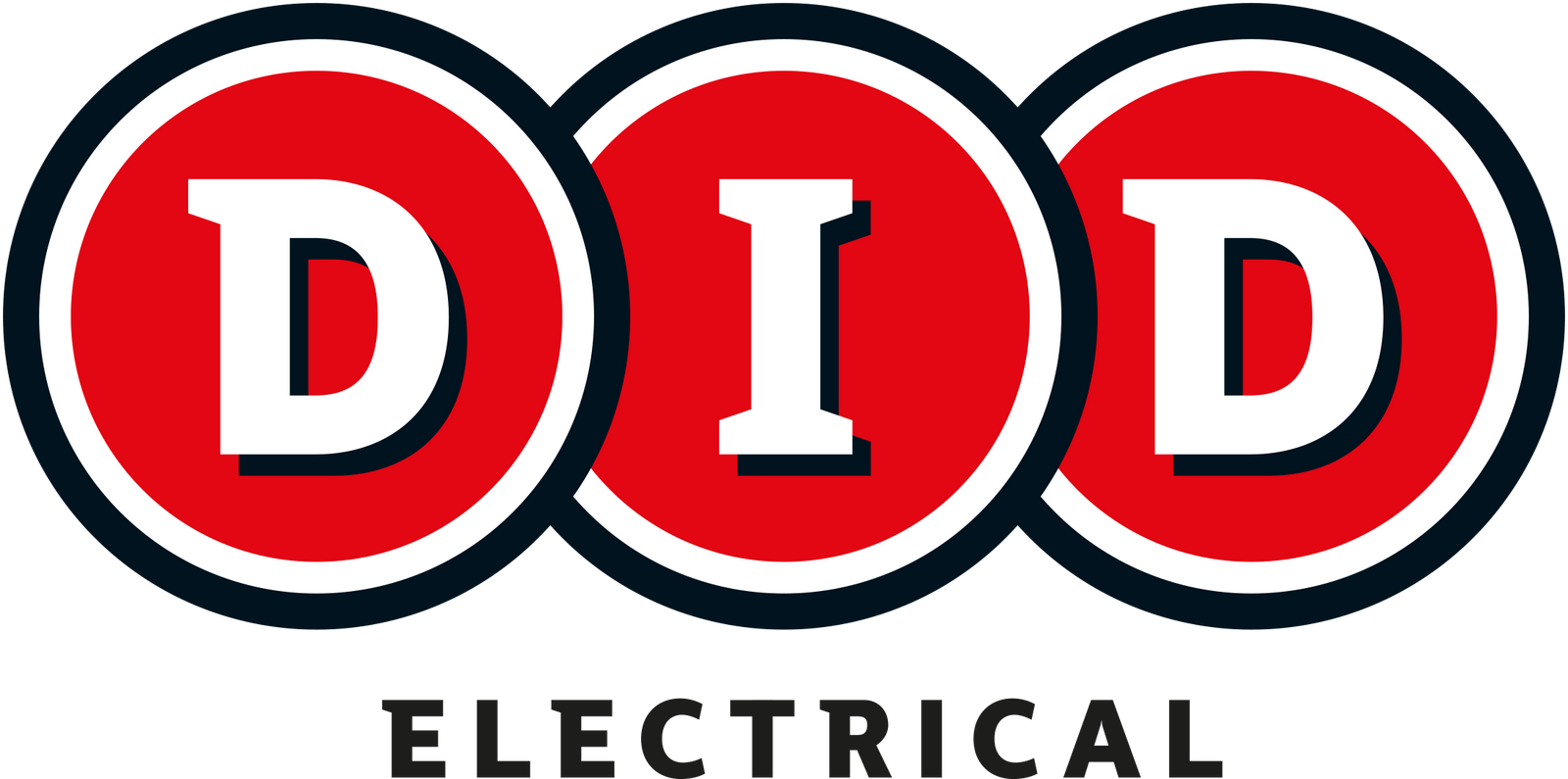As technology continues to play a critical role in education, Samsung Galaxy Tab has become increasingly popular among students. With their sleek designs, high performance, and long battery life, Samsung tablets are perfect for taking notes, browsing the web, and completing assignments. In this blog post, we will discuss the best Samsung tablets for students and why they are a great investment.
Samsung Galaxy Tab Features
Samsung Galaxy Tab are known for their large, high-resolution displays, which make them ideal for streaming videos, browsing the web, and using productivity apps. The Samsung Galaxy Tab S7+, for example, has a 12.4-inch Super AMOLED display with a resolution of 2800 x 1752 pixels. Samsung tablets are designed with multi-tasking in mind, so you can use multiple apps at once and easily switch between them.
The Multi-Active Window feature, for example, lets you open up to three apps at once and resize them to fit your screen. Samsung Galaxy Tabs support a range of wireless connectivity options, including Wi-Fi, Bluetooth, and cellular connectivity. This makes it easy to stay connected on the go and access the internet from anywhere.
Samsung Galaxy A Series
The Samsung Galaxy Tab A is a great option for students who need a Samsung tablet for basic tasks such as note-taking, browsing the web, and reading e-books. The device features a resolution of 1920x1200 pixels, making it ideal for reading and watching videos. The tablet is powered by a Qualcomm Snapdragon 450 processor and has 3GB of RAM, making it suitable for multitasking.
The Samsung Galaxy Tab A has a battery life of up to 13 hours, meaning students can use it throughout the day without worrying about running out of battery. The tablet also comes with a 64GB storage capacity, which can be expanded up to 512GB with a microSD card. The Samsung Galaxy Tab run on Android 10, making it easy for students to work on their assignments.
Samsung Galaxy S Series
The Samsung Galaxy Tab S is a premium Samsung tablet that offers high performance and advanced features. The Samsung Galaxy Tab S features a 10.5-inch Super AMOLED display with a resolution of 2560x1600 pixels, making it perfect for streaming videos and reading e-books.
The Samsung Galaxy Tab S is powered by a Qualcomm Snapdragon 835 processor and has 4GB of RAM, making it suitable for intensive tasks such as video editing and gaming.
The Samsung Galaxy Tab S has a battery life of up to 16 hours, meaning students can use it throughout the day without worrying about running out of battery.
The tablet also comes with a 64GB storage capacity, which can be expanded up to 512GB with a microSD card. The device runs on Android 10 and comes with pre-installed Microsoft Office apps, making it easy for students to work on their assignments.
Samsung Galaxy Tab is a great investment for students who need a reliable and high-performance device for school use. The Samsung Galaxy Tab A and Samsung Galaxy Tab S are two of the best Samsung tablets for students, with features such as long battery life, high-quality displays, and ample storage capacity. With their portability, durability, and
Don’t have the funds to pay everything up-front? Then consult our Humm Finance payment planner and spread your computing payment across multiple months.
Samsung Galaxy Tab FAQs
What is the battery life of Samsung tablets?
The battery life of the Samsung Galaxy Tab varies depending on the model and usage. However, most Samsung tablets have a battery life of around 8-12 hours.
What operating system do Samsung tablets use?
Samsung Galaxy Tab use the Android operating system, with Samsung's custom user interface known as One UI.
Can Samsung tablets be used with a keyboard and mouse?
Yes, many Samsung Galaxy Tabs can be used with a keyboard and mouse, either through Bluetooth or by using a USB adapter.
Are Samsung tablets durable?
Samsung Galaxy Tabs are designed to be durable and can withstand typical daily use. However, it is still recommended to use a protective case and screen protector to prevent damage from accidental drops or scratches.
Do Samsung tablets come with a warranty?
Yes, Samsung Galaxy Tabs typically come with a one or two-year warranty, which covers defects in materials and workmanship. Additional extended warranties, including accidental damages powered by AIG options, are also available for purchase.
How do I take a screenshot on a Samsung tablet?
You can take a screenshot on a Samsung Galaxy Tab by pressing and holding the power button and the volume down button simultaneously for a few seconds. The screenshot will be saved in the Gallery app.
How do I reset my Samsung tablet?
To reset your Samsung Galaxy Tab, go to Settings > General management > Reset > Factory data reset. This will erase all data on your tablet and restore it to its original factory settings.
How do I update the software on my Samsung tablet?
You can update the software on your Samsung Galaxy Tab by going to Settings > Software update > Download and install. Make sure your tablet is connected to a Wi-Fi network and has enough battery life before updating.
How do I transfer files between my Samsung tablet and computer?
You can transfer files between your Samsung Galaxy Tab and computer using a USB cable or a wireless transfer app such as Samsung Smart Switch. Simply connect your tablet to your computer or install the app on both devices and follow the instructions.