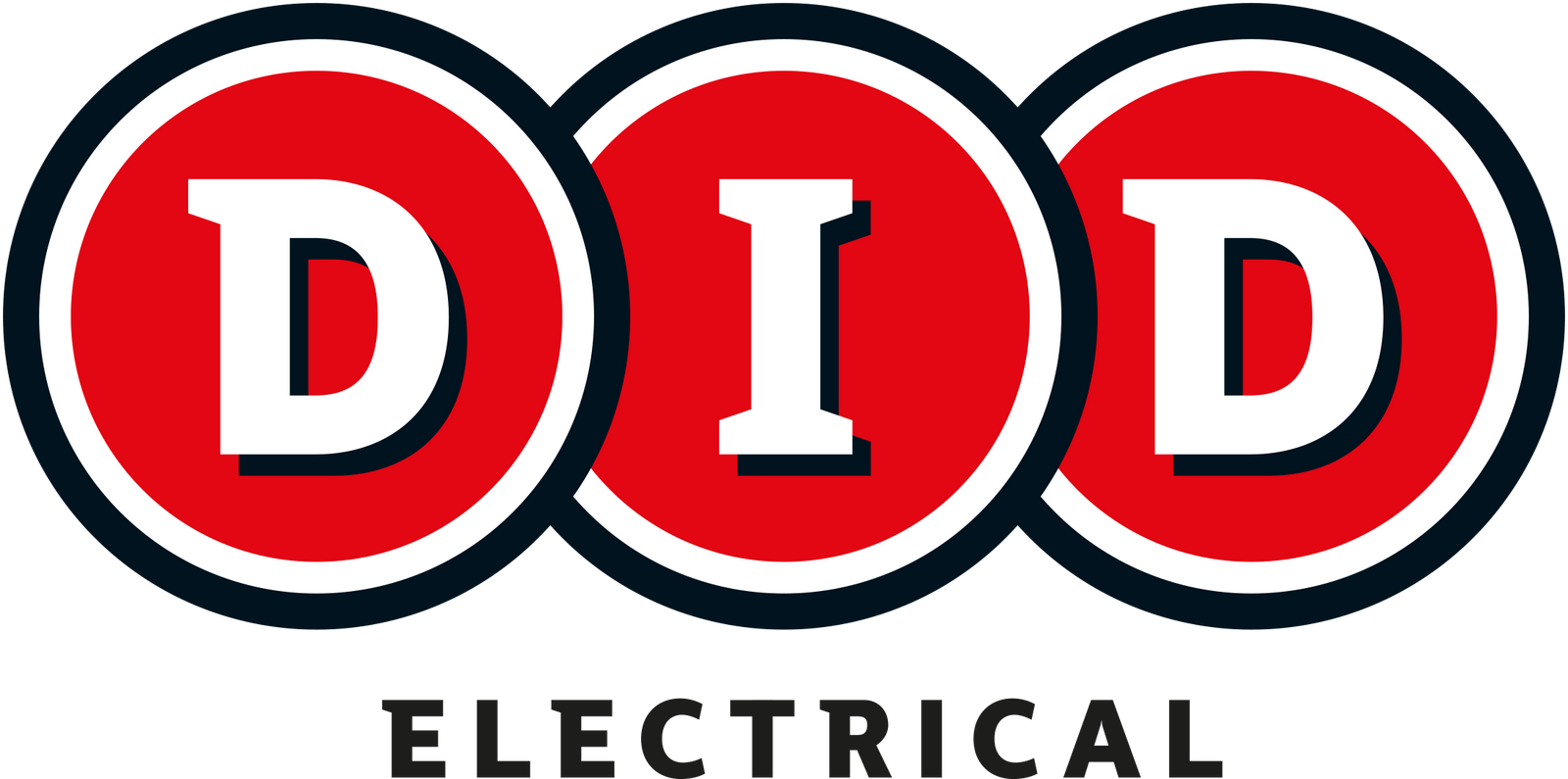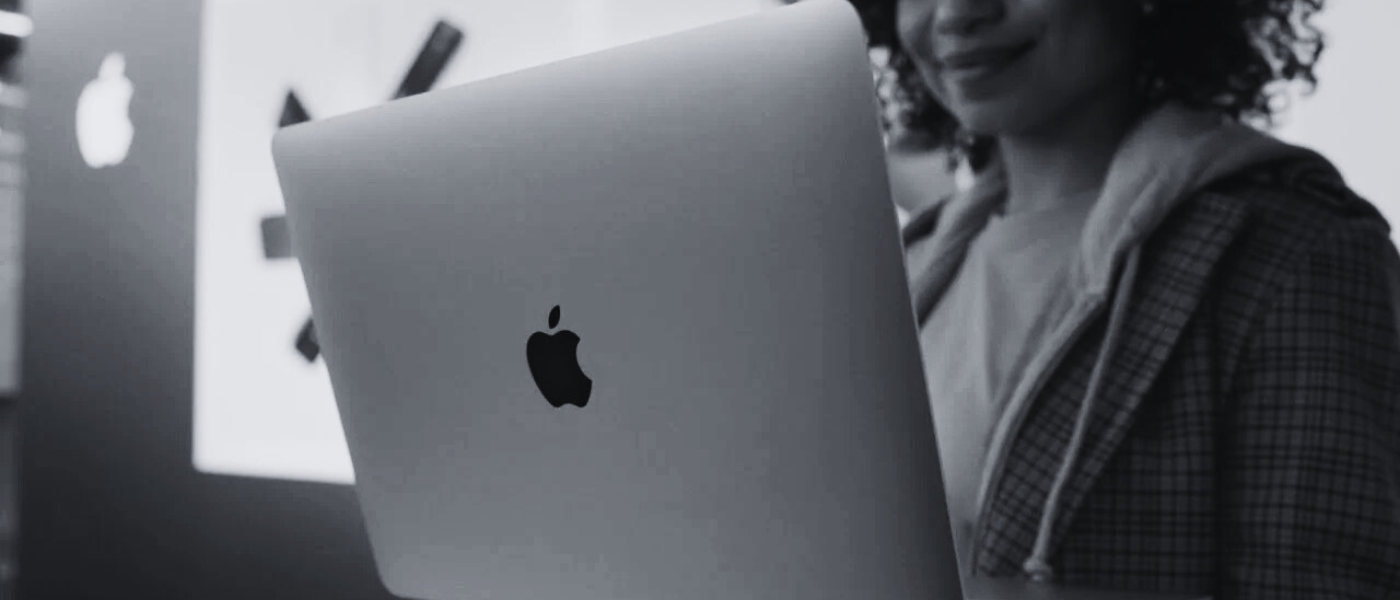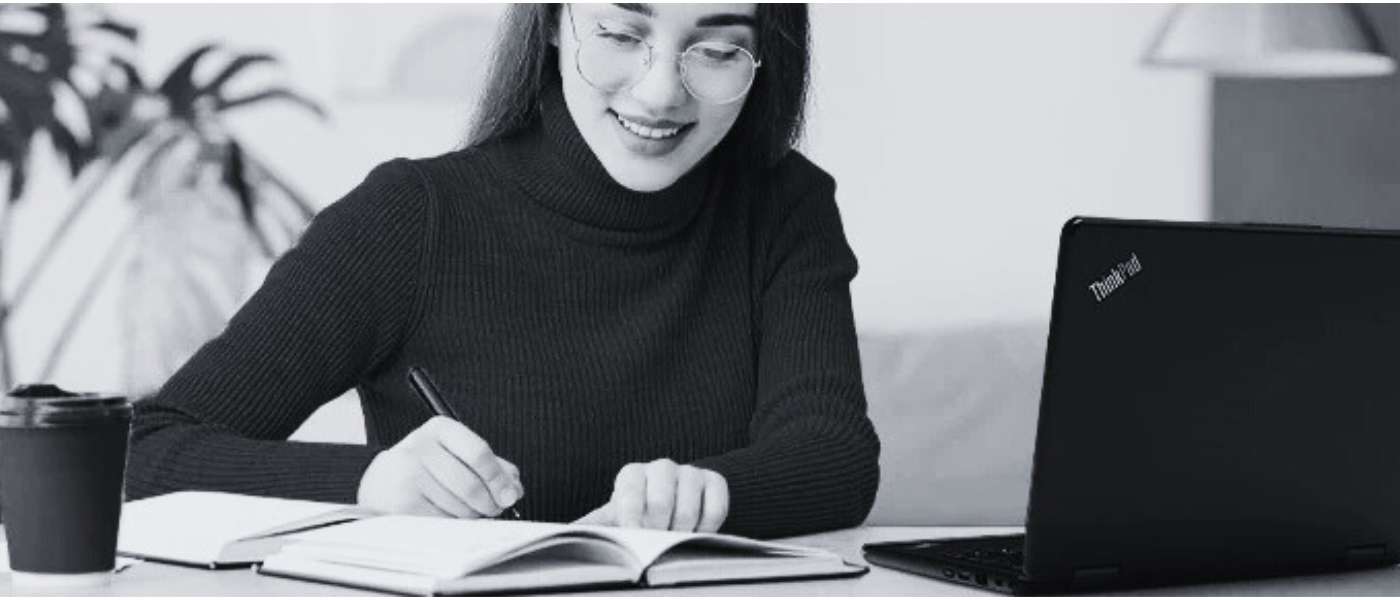MacBooks have become a popular choice for many users, thanks to their sleek design, powerful performance, and user-friendly interface. Two of the most popular MacBook models are the MacBook Pro and MacBook Air, both of which offer distinct advantages depending on your needs. In this blog post, we'll take a closer look at these two models and help you decide which one is right for you.
MacBook Air
MacBook Air is a lightweight and portable laptop designed for everyday use. It's equipped with an Apple-designed M1 chip, which provides fast and efficient performance without sacrificing battery life. The MacBook Air also features a Retina display, with a resolution of up to 2880x1864 and True Tone technology, providing accurate and vibrant colours.
The MacBook Air is available in two configurations: 8GB or 16GB of RAM and up to 2TB of storage. While it's not as powerful as the MacBook Pro, the MacBook Air is still capable of handling most tasks with ease, including web browsing, email, and light photo editing. It's also equipped with Touch ID, a fingerprint sensor that allows you to log in quickly and securely.
MacBook Pro
The MacBook Pro is a powerful machine designed for professionals who need the highest level of performance. With its impressive specs, including the latest Intel Core processors, up to 64GB of RAM, and up to 8TB of storage, the MacBook Pro is capable of handling even the most demanding tasks. It's also equipped with a stunning Retina display, offering a resolution of up to 3024 x 1964 and True Tone technology, which automatically adjusts the colour temperature to match the ambient light.
The MacBook Pro is available in a 14-inch model. The 14-inch model is powerful and well suited for professionals who need a larger screen and more processing power. Additionally, the MacBook Pro is equipped with Touch Bar, a dynamic toolbar that replaces the traditional function keys and provides context-sensitive controls for various applications.
When deciding between the MacBook Pro and MacBook Air, there are several factors to consider. If you're a professional who needs the highest level of performance and a larger screen, the MacBook Pro is the clear choice. However, if you're looking for a lightweight and portable laptop for everyday use, the MacBook Air is a great option.
When it comes to battery life, the MacBook Air is the winner, offering up to 15 hours of web browsing and up to 18 hours of video playback. The MacBook Pro, on the other hand, offers up to 10 hours of web browsing and up to 11 hours of video playback.
Another important consideration is the ports. The MacBook Pro is equipped with four Thunderbolt 3 ports, which allow you to connect to multiple displays, external storage, and other devices. The MacBook Air, on the other hand, has only two Thunderbolt 3 ports, which may not be sufficient for some users.

Design
One of the most striking features of Apple MacBooks is their design. From the slim and lightweight MacBook Air to the powerful MacBook Pro, every model is crafted with precision and attention to detail. Apple's signature aluminium unibody design not only looks sleek and modern but also provides durability and strength, making it an ideal choice for users who are always on the go.
Display
Apple MacBooks are equipped with some of the most stunning displays on the market, including Retina displays that offer exceptional colour accuracy and clarity. Whether you're watching a movie, editing photos, or working on a project, the high-resolution display ensures that everything looks sharp and vibrant. Additionally, many models feature True Tone technology, which adjusts the colour temperature of the display based on the ambient light, providing a more comfortable viewing experience.
Performance
Apple MacBooks are known for their high-performance capabilities, with powerful processors, ample storage, and fast RAM. The latest models are equipped with the Apple M4 chip, which provides lightning-fast performance and improved battery life. Whether you're running complex software or multiple applications at once, a MacBook can handle it with ease.
Software
Apple MacBooks come with the latest version of macOS, the operating system designed specifically for Apple hardware. The interface is clean and intuitive, with features like Spotlight search, the Dock, and Mission Control, making it easy to navigate and find what you need. Additionally, Apple's ecosystem of apps, including iMovie, GarageBand, and Pages, provides users with a powerful suite of tools for productivity, creativity, and entertainment.
Security
Apple MacBooks are designed with security in mind, with features like Touch ID, which allows users to log in quickly and securely using their fingerprint. Additionally, macOS includes built-in security features like Gatekeeper, which ensures that only trusted apps can be installed on your MacBook, and FileVault, which encrypts your data to keep it safe from prying eyes.
Apple MacBooks FAQs
What is a MacBook?
A MacBook is a line of laptops designed and manufactured by Apple Inc. It runs on the macOS operating system and comes in different models such as the MacBook Air and MacBook Pro.
What are the differences between MacBook Air and MacBook Pro?
The MacBook Air is a lighter and more affordable option that is ideal for everyday use, while the MacBook Pro is a more powerful and expensive option that is suitable for professionals who need a high-performance laptop for demanding tasks such as video editing, graphic design, and programming.
What is Retina display?
Retina display is a high-resolution display technology developed by Apple that provides sharp and clear images on the screen. It has a pixel density high enough that the human eye cannot distinguish individual pixels at a typical viewing distance.
How long does the battery last on a MacBook?
The battery life of a MacBook depends on the model and usage, but on average, it can last between 8-10 hours. The latest MacBook models with Apple's M4 chip can last even longer, up to 24 hours.
Does a MacBook come with pre-installed software?
Yes, a MacBook comes with pre-installed software such as Safari, Mail, iMovie, GarageBand, and Pages. These apps are designed by Apple and optimised to work seamlessly with the macOS operating system.
Is it easy to transfer files from a PC to a MacBook?
Yes, it is easy to transfer files from a PC to a MacBook using a USB drive or an external hard drive. Alternatively, you can use cloud storage services such as iCloud, Google Drive, or Dropbox to transfer files between devices.
Is a MacBook more secure than a PC?
MacBooks are generally considered to be more secure than PCs due to the built-in security features such as Touch ID, Gatekeeper, and File Vault. Additionally, the macOS operating system is less susceptible to viruses and malware than Windows, although it is still important to use antivirus software and follow best practices for online security.
How long do MacBook models typically last?
MacBook models are designed to last for several years with proper care and maintenance. On average, a MacBook can last between 5-7 years before it needs to be replaced. However, this can vary depending on usage and the specific model of MacBook.