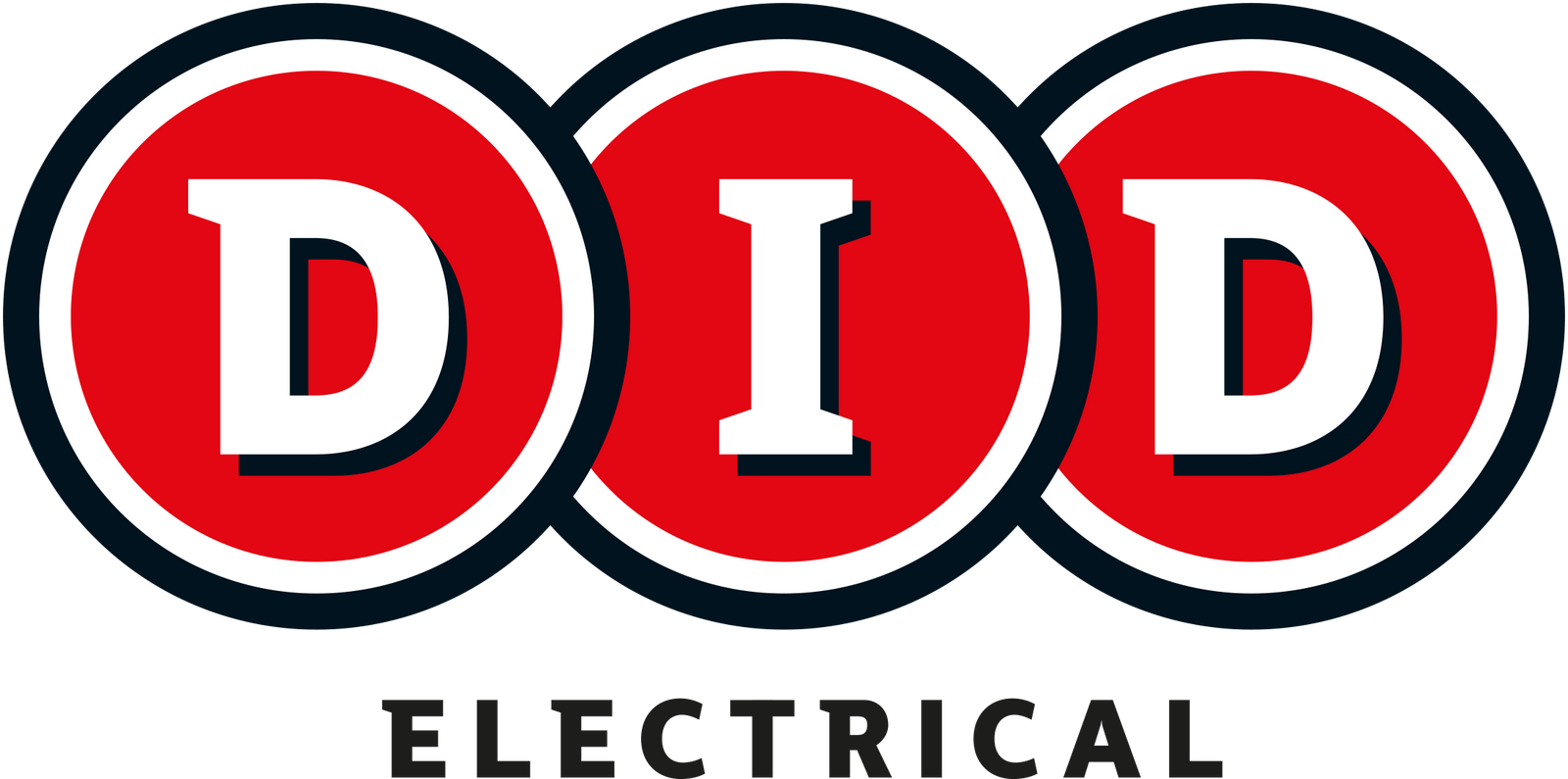2020 has seen a lot of people transition to working more from home. While the lack of commute, casual uniforms and homemade lunches have been a bonus, getting your home office set-up can be a hassle. We have pulled together the best home printers for home use, to help you get your home office up and running.
Print Quality
The quality of the prints that a printer produces is one of the most crucial factors to consider when selecting a home printer. Print resolution is typically measured in dots per inch (DPI) and refers to the number of dots the printer can print per inch. Higher DPI means more detailed and sharper prints. For home use, a printer with a resolution of 600 DPI is usually sufficient. However, if you plan on printing high-quality photos, you'll want a printer with a resolution of at least 1200 DPI.
Cost of Ink
The cost of ink is an important factor to consider when choosing a printer. Some printers may be more expensive upfront but have lower ink costs, while others may be cheaper but have higher ink costs. Additionally, some printers use individual ink cartridges, allowing you to replace only the colours that run out, while others use a combined ink cartridge for all colours. Consider the cost of replacement ink cartridges and whether the printer uses individual or combined cartridges.
Best home printers have become an essential tool for many people, whether it's for school projects, work assignments, or personal use. With so many options available in the market, it can be challenging to choose the best one that fits your needs. In this blog, we'll discuss some of the essential features of home printers to help you make an informed decision.
Best home printers
Epson EcoTank All-in-One Wireless Inkjet Printer - Black | C11CG86401
An all-in-one printer is perfect for a busy house. Whether you need to print documents for work, research for a school project or activities to keep the family busy. This Epson Eco-tank printer can save you up to 90% on ink costs on average. With one set of ink, you can print up to 4,500 pages in black and 7,500 in colour. This printer uses ink bottle instead of cartridges for easy filling. You can also connect using your smartphone, tablet or laptop. So, there's no confusing set-ups or connections required.
Best wireless home printers for home use
Canon Pixma G3501 All-in-One Wireless Printer - Black | 0630C042
A wireless printer is ideal for working from home. The integrated Wi-Fi in this Canon Pixma printer means you can print wirelessly from any internet-enabled device. You simply download the Canon PRINT App. The PIXMA Cloud feature lets you print from various online services such as Google Drive, Evernote, Dropbox and OneDrive. You can even print your photos from Facebook or Instagram! The front-facing ink tanks also make it easy to monitor your ink levels, so you know when you need to refill.
Best colour home printers for home use
Epson Expression Home XP-4100 3-in-1 Multifunction Printer - Black | C11CG33401
This Epson multifunction printer is the perfect affordable addition to your home office. You can print, scan and copy using this compact printer. You can also connect to it using the mobile app and integrated LED screen. Epson has a handy iPrint app to connect to your device and a Creative Print App so you can print directly from Facebook or create and print custom designs. The four colour ink set can also be replaced by colour, so you only need to replace the colours you need.
What is the best printer for a small home office?
Epson EcoTank All-in-One Wireless Inkjet Printer - Black | C11CG22401
The Epson EcoTank wireless printer is perfect for a small home office. You get up to 3 years' worth of ink included in the box! That could reduce your printing costs by up to 74%. Epson also uses a unique Micro Piezo technology to produce amazing prints at a high speed. Whether you are looking for a computer upgrade, Wi-Fi boosters, office furniture or Check out the full range of home office essentials here.
What is the best type of printer for home use?
The best type of printer for home use depends on your specific needs. Inkjet printers are great for printing high-quality photos and graphics, while laser printers are better for printing text documents quickly and efficiently.
How do I connect my printer to my home network?
Most printers offer wireless connectivity options. You can connect your printer to your home network by entering your Wi-Fi network name and password into the printer's settings.
How do I know when I need to replace my printer's ink or toner cartridge?
Most printers will give you a warning when your ink or toner cartridge is running low. You can also check the ink or toner levels in your printer's settings to see how much ink or toner is left.
Can I print from my smartphone or tablet?
Yes, many printers offer wireless printing options that allow you to print from your smartphone or tablet. You'll need to download the printer's mobile app and connect your device to the printer's Wi-Fi network.
How often should I clean my printer?
It's a good idea to clean your printer every few months to keep it running smoothly. You can use a soft cloth or cotton swab to clean the printer's exterior and run the printer's cleaning cycle to remove any build-up on the print heads.