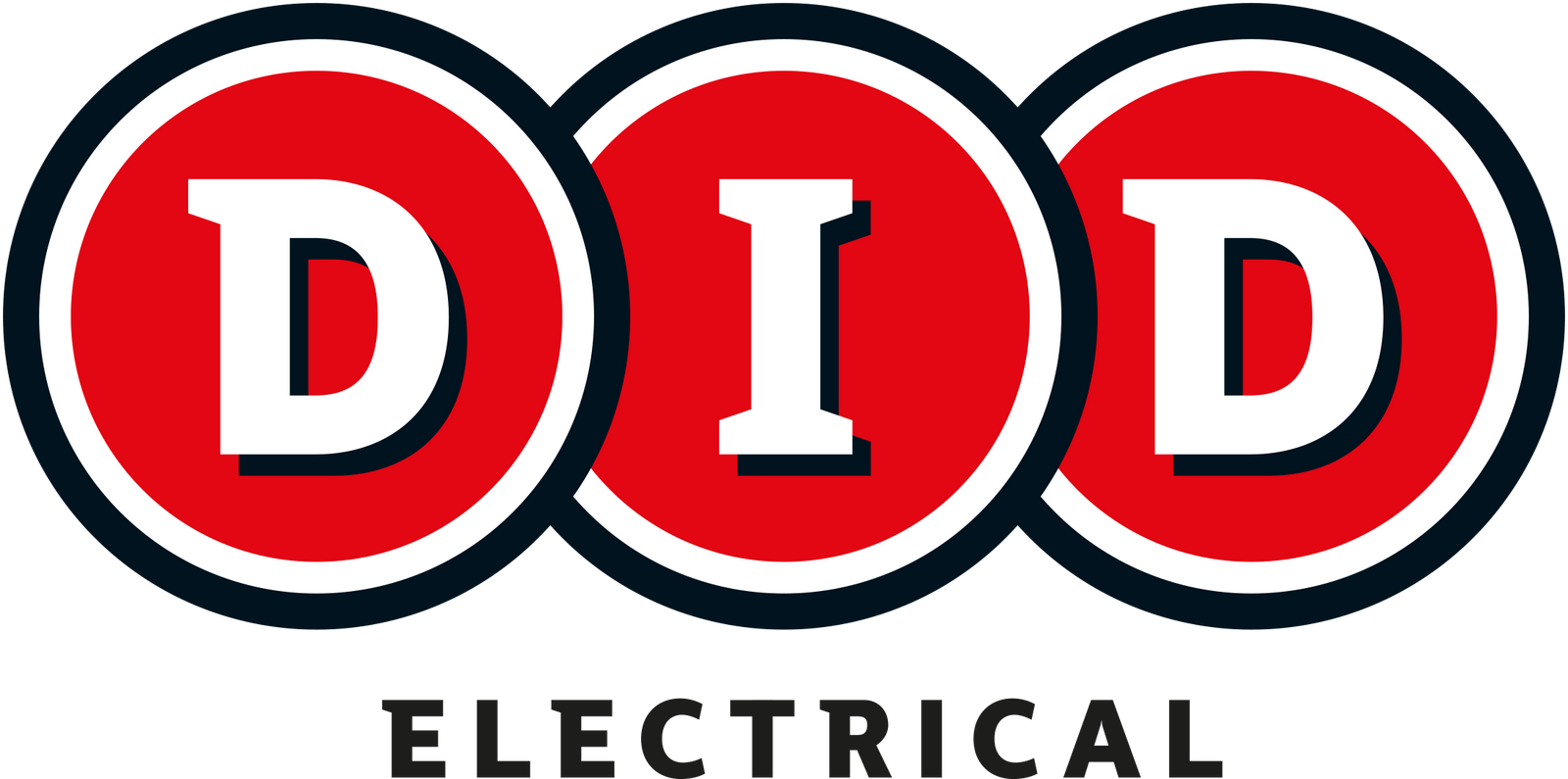Smart TVs are one of the most sought-after home accessories because they are versatile, modern, and offer an incredible viewing experience for everyone involved. Your new smart TV will require a bit more than a simple plug-and-play when you first bring it home. Firstly, you have to connect your TV to the internet. From there, you can connect it to a phone or a laptop, but it can be a pain if you don’t know what to do. Below, we will tell you how exactly you can set up your smart television so that it connects to the internet quickly and effectively, so you can enjoy your favourite shows with your family or by yourself immediately.
How to Connect a Smart TV
When it comes to connecting a Smart TV, the first thing that you need to do is connect it to the internet. But how do you even go about doing it? Well, there are a few key steps that should be followed:
-
Once your Smart TV is on, go to the menu and then the options/setting menu. - Go to network settings and select a connection type; from there, you should be able to see your Wi-Fi modem.
- Set up a new wireless connection with your modem by selecting it.
-
E
nter your Wi-Fi password and enjoy.
If this is a little too much trouble (and it is okay if it is), there are other options that you can avail of. For example, various screen mirroring applications are available to download. The only caveat is that you would need a streaming device like a Chromecast or a Roku.

Connecting your iPhone to a Smart TV
When it comes to mirroring an iPhone to a smart TV, there are a few options that you can avail of.
To do it wirelessly, make sure that both the TV and the phone are connected to the Wi-Fi. From there, go to the control centre of your iPhone and tap ‘screen mirroring’. Choose your TV from the list of options and enter a code on your television that may appear on your phone. This will usually happen if you have not mirrored your screen before.
Connecting your Laptop to a Smart TV
You can now stream videos and movies saved on your laptop to your TV with the help of the screen mirroring technology. With this, you can enjoy whatever is shown on your PC screen from your TV without having a hard time looking at the smaller screen of your laptop. To be honest, whilst you can look into downloading mirroring applications like LetsView or the Project feature of Windows 10, we think that the most effective and efficient way to connect a laptop to a smart television is through the use of a HDMI cable.
A HDMI is typically a last resort for many, especially if your internet is not working properly, but in many ways, it is the safest connection option. To avail of HDMI usage, simply add both ends to the corresponding ports in the TV and the laptop.
Mirroring your Samsung phone to a smart TV
Everyone loves to watch videos on their phone, but what if you want to switch things up and watch something on your new smart tv? That is where mirroring your Samsung phone wirelessly onto your new screen might be the best move. To mirror, simply go to your settings on your mobile or television. From there, enable screen mirroring on your television and mobile. From there, select the Android device on the screen. From there, the devices should connect to one another, and voila, your Samsung screen just got a lot bigger and smarter.
FAQs
Are Smart TVs Wireless?Yes, they typically are wireless. Many newer smart TVs have Wi-Fi connectivity capabilities. This Wi-Fi connectivity allows Smart TVs to operate super-fast and allows users to browse some of their favourite applications.
Is a Smart TV the same as a normal TV?Most televisions in the modern day are ‘Smart TVs’; however, smart televisions are a little different to regular televisions. The main difference is the fact that smart televisions will allow you to use and browse your favourite applications. Regular TVs will only allow access to specific channels unless you pay for extra.
Are Smart TVs expensive?It depends. Most smart TVs are very affordable, and because Smart TVs are more accessible than ever, this price is bound to go down even more. Many of the TV’s in our collection average at about €400-500. However, for some of the more advanced Smart TVs, you can expect to pay upwards of €2000.