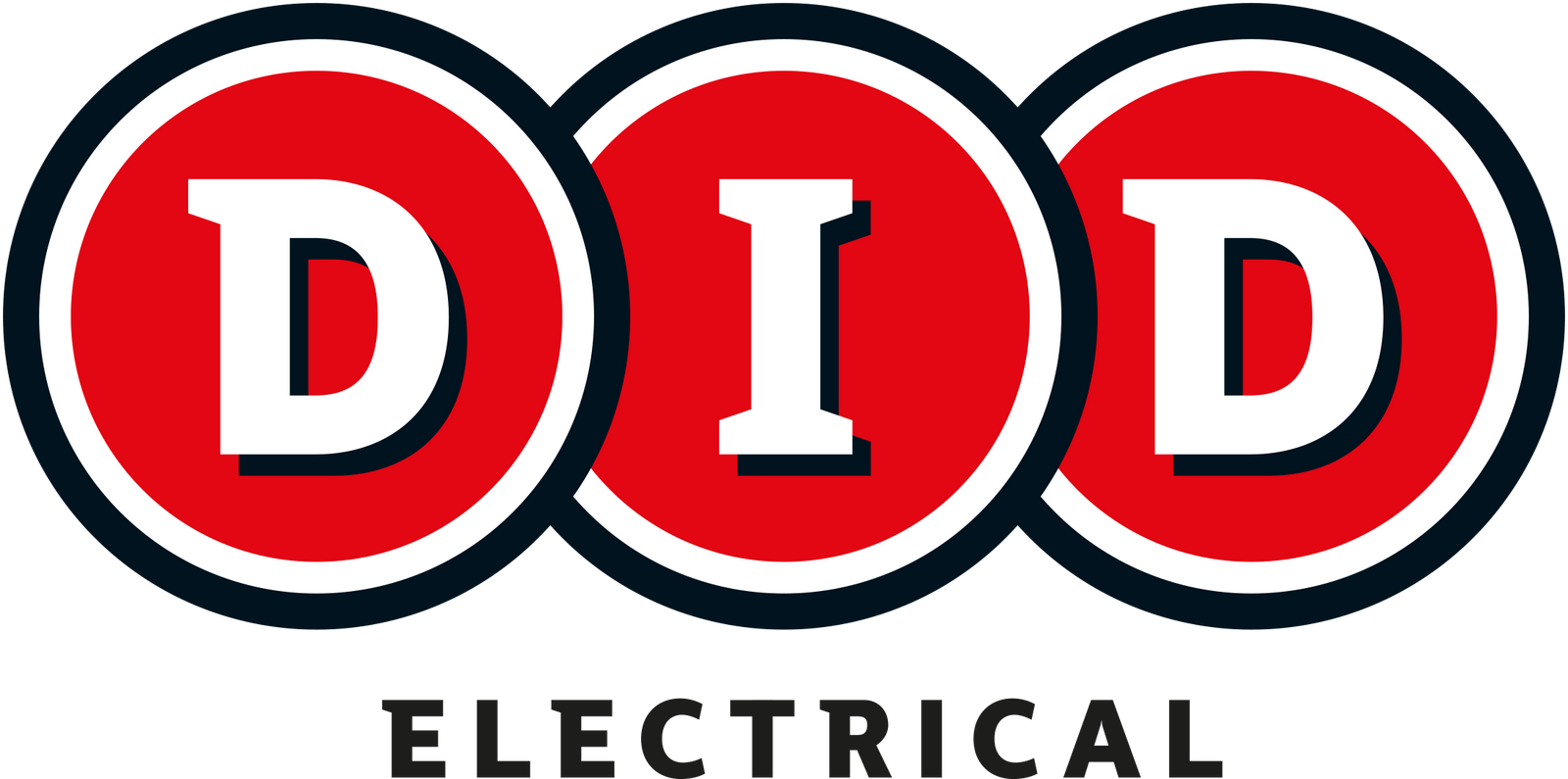Apple iPads: The Ultimate Tablet Experience
Apple iPads have become an essential device for many people, whether for work, study, or leisure. With a wide range of models to choose from, there is an iPad for every user, from the casual user to the professional. Let's dive into what makes Apple iPads the ultimate tablet experience.
Design and Display
Apple iPads are known for their sleek design and high-quality display. The latest iPad models, including the iPad Pro and iPad Air, feature edge-to-edge displays with Liquid Retina technology, which provides stunning colours and sharp details. The iPad Mini, on the other hand, has a compact design, making it the perfect device for on-the-go use. All iPad models are equipped with a multi-touch display, which is incredibly responsive and easy to use.
Performance
Apple iPads are designed to provide top-notch performance, thanks to their powerful processors. The iPad Pro, for instance, is equipped with the M1 chip, which delivers desktop-level performance, making it suitable for intensive tasks such as video editing and gaming. The iPad Air features the A14 Bionic chip, which provides excellent performance for everyday use, including web browsing, email, and social media. The iPad Mini, meanwhile, is equipped with the A15 Bionic chip, which delivers a smooth and responsive experience.
Software and Apps
Apple iPads run on iPadOS, which is optimized for the tablet experience. iPadOS features a variety of multitasking features, including split view and slide-over, which allow users to work on multiple apps at the same time. The App Store is also home to a vast collection of apps designed specifically for the iPad, including productivity tools, games, and educational apps. With the Apple Pencil and Magic Keyboard, users can take their iPad experience to the next level, making it a great device for creativity and productivity.
Battery Life
Apple iPads are known for their impressive battery life, with some models offering up to 10 hours of use on a single charge. This makes them ideal for long flights, road trips, or extended work sessions. Plus, with fast charging capabilities, users can quickly recharge their iPad and get back to work or play.
iPad
The iPad is the entry-level iPad model that offers a 10.2-inch Retina display and is powered by the A13 Bionic chip. It features an 8-megapixel rear camera and a 1.2-megapixel front camera, making it suitable for casual photography and video calls. The iPad runs on iPadOS and comes with a range of built-in apps, including Siri, Apple Pay, and the App Store. It is available in both Wi-Fi and Wi-Fi + Cellular models and is a great option for users who want a budget-friendly iPad.
iPad Mini
The iPad Mini is a compact iPad model that offers a 7.9-inch Retina display and is powered by the A15 Bionic chip. It features a 12-megapixel rear camera and a 7-megapixel front camera, making it suitable for photography and video calls. The iPad Mini runs on iPadOS and comes with a range of built-in apps, including Siri, Apple Pay, and the App Store. It is available in both Wi-Fi and Wi-Fi + Cellular models and is a great option for users who want a small and portable iPad.
iPad Air
The iPad Air is a mid-range iPad model that offers a 10.9-inch Liquid Retina display and is powered by the A14 Bionic chip. It features a 12-megapixel rear camera and a 7-megapixel front camera, making it suitable for photography and video calls. The iPad Air runs on iPadOS and comes with a range of built-in apps, including Siri, Apple Pay, and the App Store. It is available in both Wi-Fi and Wi-Fi + Cellular models and is a great option for users who want a powerful and versatile iPad.
iPad Pro
The iPad Pro is the flagship iPad model that offers a range of high-end features and specifications. It comes in two sizes: 11-inch and 12.9-inch Liquid Retina XDR displays and is powered by the M1 chip, making it suitable for intensive tasks such as video editing and gaming. It features a 12-megapixel wide camera and a 10-megapixel ultra-wide camera, as well as a LiDAR scanner for augmented reality. The iPad Pro runs on iPadOS and comes with a range of built-in apps, including Siri, Apple Pay, and the App Store. It is available in both Wi-Fi and Wi-Fi + Cellular models and is a great option for users who want the best of the best in terms of power and performance.

Apple iPads FAQs
What is an iPad?
An iPad is a tablet computer designed and manufactured by Apple Inc. It offers a touch screen display, a variety of apps, and the ability to access the internet and email.
What is the difference between an iPad and a laptop?
An iPad is a tablet device that is designed primarily for mobile use and offers a touch screen display, while a laptop is a traditional computer with a keyboard and trackpad. An iPad is generally more portable than a laptop and offers longer battery life, but a laptop may offer more processing power and a more comprehensive range of software.
What are the different types of iPads available?
Apple currently offers four different models of iPad: iPad, iPad Mini, iPad Air, and iPad Pro. Each model offers different features and price points to cater to different user needs.
What is the battery life of an iPad?
The battery life of an iPad varies depending on the model and usage. Apple typically advertises between 8-10 hours of battery life on a single charge, but this may vary depending on usage patterns and settings.
Can I use my iPad as a laptop replacement?
It depends on your needs. An iPad can be used as a laptop replacement for many tasks, such as email, web browsing, and word processing. However, more complex tasks such as video editing or coding may require a more powerful computer.
Can I connect a keyboard and mouse to my iPad?
Yes, you can connect a Bluetooth keyboard and mouse to your iPad to enhance productivity and usability.
What is the best way to protect my iPad?
Apple offers a range of protective cases and covers for their iPads, which can help prevent damage from accidental drops or scratches. It is also recommended to keep your iPad away from water and extreme temperatures and to regularly update the software to keep it secure.