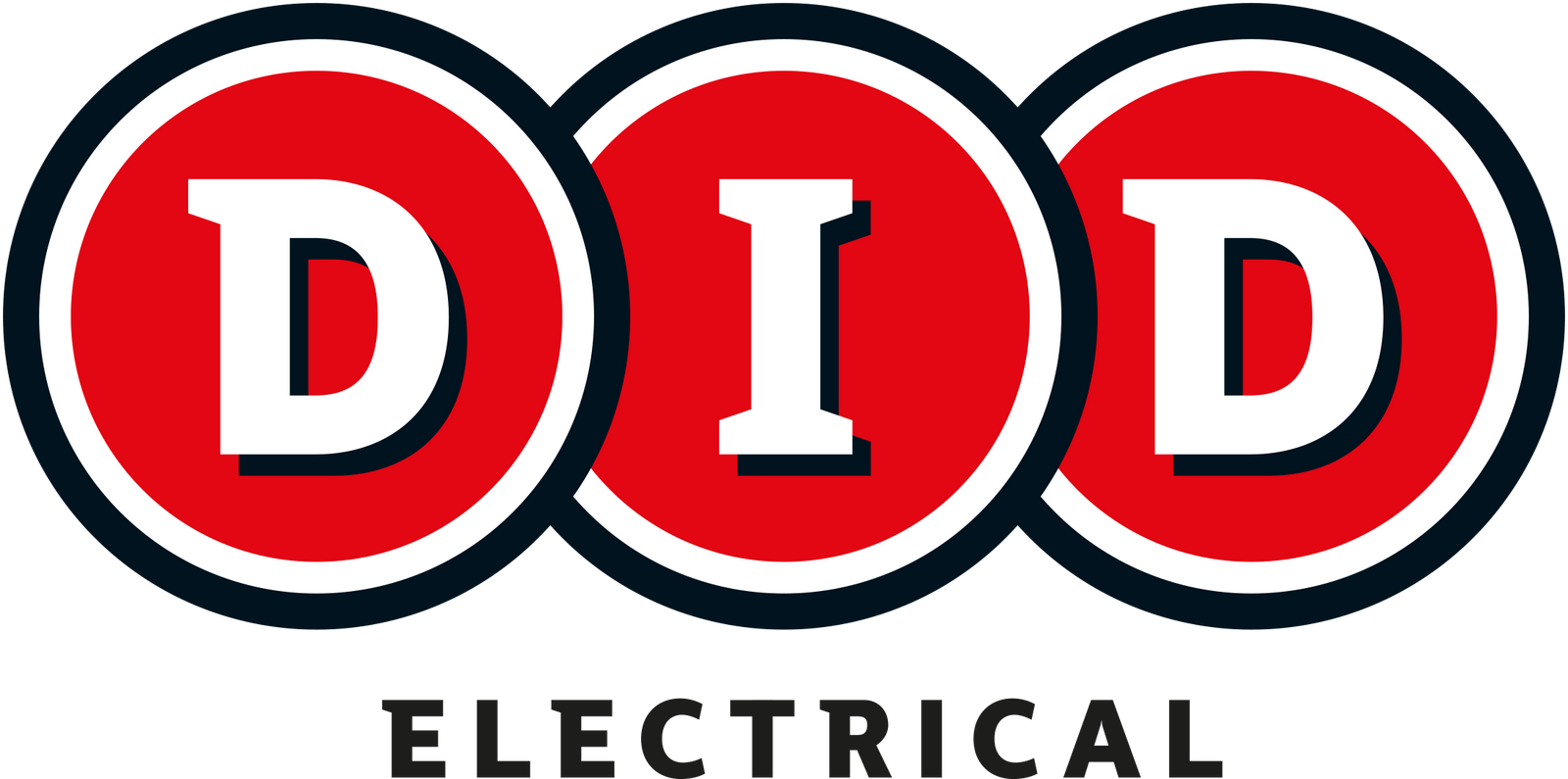Smartwatches have become an integral part of our daily lives, serving not only as timekeepers but also as fitness trackers, communication devices, and more. Given their frequent use and the close contact they have with our skin, it's essential to keep them clean and free from dirt, germs, and grime. In this guide, we will walk you through the steps to effectively clean your smartwatch, ensuring it stays in tip-top shape and continues to serve you well.
Materials You'll Need:
Before we dive into the cleaning process, gather the following materials:
Microfiber Cloth: This soft, lint-free cloth is ideal for cleaning delicate screens and watch surfaces.
- Water: Plain tap water is usually sufficient for cleaning.
Isopropyl Alcohol: If your smartwatch's screen is particularly smudged or greasy, a solution of 70% isopropyl alcohol and water (50/50 mix) can be used sparingly.
Cotton Swabs: These are useful for cleaning crevices and hard-to-reach areas.
Toothpick or Soft Brush: For cleaning around buttons and watchband links.
Soap: Mild, unscented liquid soap for cleaning watchbands.
- Soft Towel: To dry the watch after cleaning.
Step-by-Step Cleaning Guide:
- Power Off: Ensure your smartwatch is powered off before you begin cleaning to avoid accidental button presses.
- Remove the Watchband (if possible): If your smartwatch has a removable watchband, consider taking it off for thorough cleaning. Most watchbands can be easily detached; follow the manufacturer's instructions if needed.
- Dust Removal: Use a soft brush or a can of compressed air to remove any loose dirt, dust, or debris from the watch's exterior and crevices.
- Prepare the Cleaning Solution: If your watch's screen needs more than a dry wipe, create a cleaning solution by mixing a small amount of isopropyl alcohol with water. Dampen a corner of the microfiber cloth with this solution, ensuring it's not too wet.
- Screen Cleaning: Gently wipe the screen and the watch's body with the dampened corner of the microfiber cloth. Use light, circular motions to avoid scratches. Avoid excessive pressure and do not let any liquid seep into the device's openings.
- Button and Crevices: Use a cotton swab dampened with the cleaning solution to clean around buttons and in crevices. Be cautious not to leave any fibers behind.
- Rinse with Water (if necessary): If you used the cleaning solution, use a clean, damp microfiber cloth to wipe off any residue. Then, dry the watch with a soft towel.
- Cleaning the Watchband: If your watchband is removable and made of metal, rubber, or plastic, you can clean it with a damp cloth. For fabric or leather bands, use a soft brush to remove dirt, and consider using a mild soap solution for deeper cleaning. Ensure the watchband is fully dry before reattaching it.
- Reassemble: Once everything is clean and dry, reassemble your smartwatch, ensuring it's securely attached.
- Power On: Power on your smartwatch and enjoy your clean and refreshed device.
Additional Cleaning Smartwatches Tips:
Regularly cleaning your smartwatch is essential to prevent buildup. Aim for at least once a week or more frequently if you engage in activities that expose your watch to sweat, dirt, or other contaminants.
Consider using a screen protector or a protective case to minimize potential damage and make cleaning easier.
Never use harsh chemicals, abrasive materials, or abrasive cleaning pads on your smartwatch, as they can damage the device's surface and seals.
By following these steps and maintaining a routine cleaning schedule, you can keep your smartwatch looking pristine and functioning at its best. A clean smartwatch not only looks good but also contributes to a hygienic and enjoyable wearable experience.
FAQs: Smartwatch Cleaning Tips and Guidelines
How often should I clean my smartwatch?
The frequency of cleaning your smartwatch depends on your usage and environment. As a general rule of thumb, consider cleaning it at least once a week to prevent the buildup of dirt, sweat, and oils. If you engage in activities that expose your watch to more contaminants, such as exercising or working in dusty environments, more frequent cleaning may be necessary.
How do I clean the watchband of my smartwatch?
The cleaning method for your watchband depends on its material. For metal, rubber, or plastic bands, you can wipe them with a damp cloth. For fabric or leather bands, use a soft brush to remove dirt and stains. In the case of leather, you may use a mild soap solution. Always ensure the watchband is fully dry before reattaching it to your smartwatch.
Is it safe to clean my smartwatch under running water?
It's generally not recommended to clean your smartwatch under running water unless it has a high water resistance rating and is specifically designed for such use. Even water-resistant smartwatches can be sensitive to water pressure and temperature changes. Instead, use a damp cloth for cleaning to avoid potential damage. Always check your watch's user manual for specific cleaning instructions.
Can I clean my smartwatch with alcohol-based hand sanitizers?
It's generally best to avoid using alcohol-based hand sanitizers directly on your smartwatch, especially if it has a touchscreen. The high alcohol content can potentially damage the screen's coatings over time. Stick to a damp microfiber cloth for regular cleaning, and reserve alcohol-based solutions for stubborn stains if necessary.
Should I clean the underside of my smartwatch, including the heart rate sensor?
Yes, it's a good practice to clean the underside of your smartwatch, including the heart rate sensor, regularly. Sweat and skin oils can accumulate in these areas. Use a soft cloth or a cotton swab dampened with water to clean these sensitive areas gently.
How do I clean the charging port of my smartwatch?
Cleaning the charging port is essential to maintain proper charging functionality. Use a soft, dry toothbrush or a wooden toothpick to gently remove any dust or debris from the charging port. Avoid using liquids in the charging area, as moisture can damage the electronics.