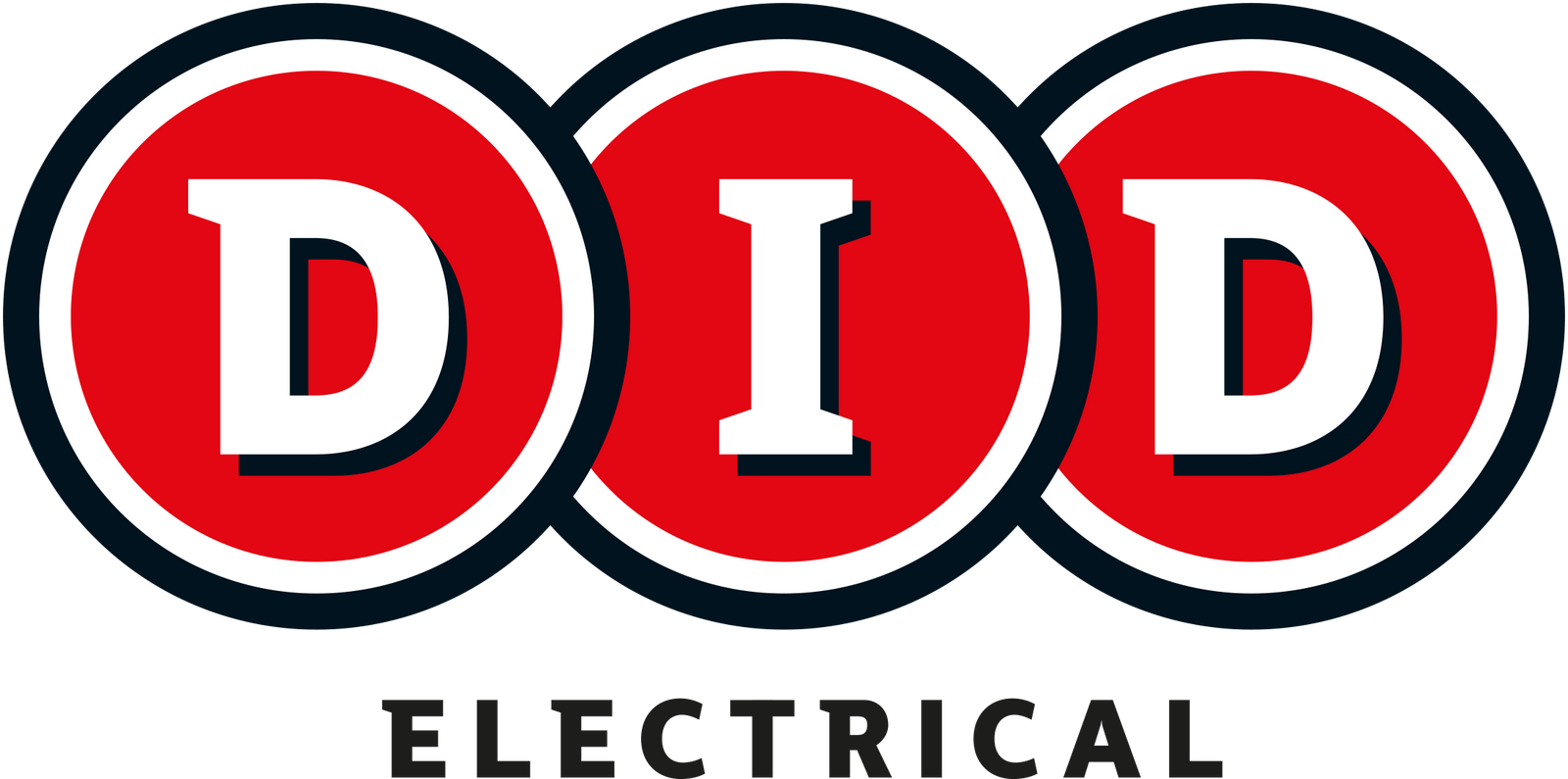Same-Day click & collect
- Spring Sale
- Outlet
- Gifts
- Home Appliances Home Appliances
- All Home Appliances
- Washing Machines
- Dishwashers
- Tumble Dryers Tumble Dryers
- Washer Dryers
- Fridge Freezers
- Fridges
- Freezers
- Ovens
- Cookers
- Hobs
- Small Appliances Small Appliances
- All Small Appliances
- Air Fryers and Microwaves Air Fryers and Microwaves
- Coffee Machines
- Vacuum Cleaners
- Heating
- Food Preparation Food Preparation
- Kettles & Toasters Kettles & Toasters
- Blenders & Juicers Blenders & Juicers
- Cooling
- Cooking
- Steam Appliances Steam Appliances
- TV & Audio TV & Audio
- All TV and Audio
- TVs by Size
- TVs by Feature TVs by Feature
- TVs by Brand TVs by Brand
- Sound Bars
- Audio & Speakers Audio & Speakers
- Home Entertainment Home Entertainment
- Projectors
- TV Accessories TV Accessories
- TV Extras
- Laptops & Gaming Laptops & Gaming
- All Laptops & Gaming
- Laptops & Computing
- Tablets
- Apple
- Gaming
- Office Equipment & Printers Office Equipment & Printers
- Gaming Accessories
- Smartphones & Tech Smartphones & Tech
- All Smartphones & Tech
- Mobile Phones
- Smartphone Accessories
- Smart Watches
- Mobility Mobility
- Smart Home Smart Home
- Home Essentials Home Essentials
- Drones & Cameras Drones & Cameras
- Smart Payments Smart Payments
- Kids
- Headphones
- Health, Hair & Beauty Health, Hair & Beauty
- Health & Beauty Health & Beauty
- Hair Care
- Health & Beauty
- Accessories Accessories
- Vacuum Accessories Vacuum Accessories
- Appliance Accessories
- Computer Accessories
- Smartphone Accessories Smartphone Accessories
- Tablet Accessories Tablet Accessories
- TV Accessories TV Accessories
- Gaming Accessories Gaming Accessories
- Camera Accessories Camera Accessories
- Coffee Machine Accessories Coffee Machine Accessories
- Kitchen Accessories Kitchen Accessories
- Printing Accessories Printing Accessories
- Vacuum Accessories
- Garden & Outdoor Lesiure Garden & Outdoor Lesiure
- Brands
- Buy now, pay later with humm
- Trade-in
- Blog