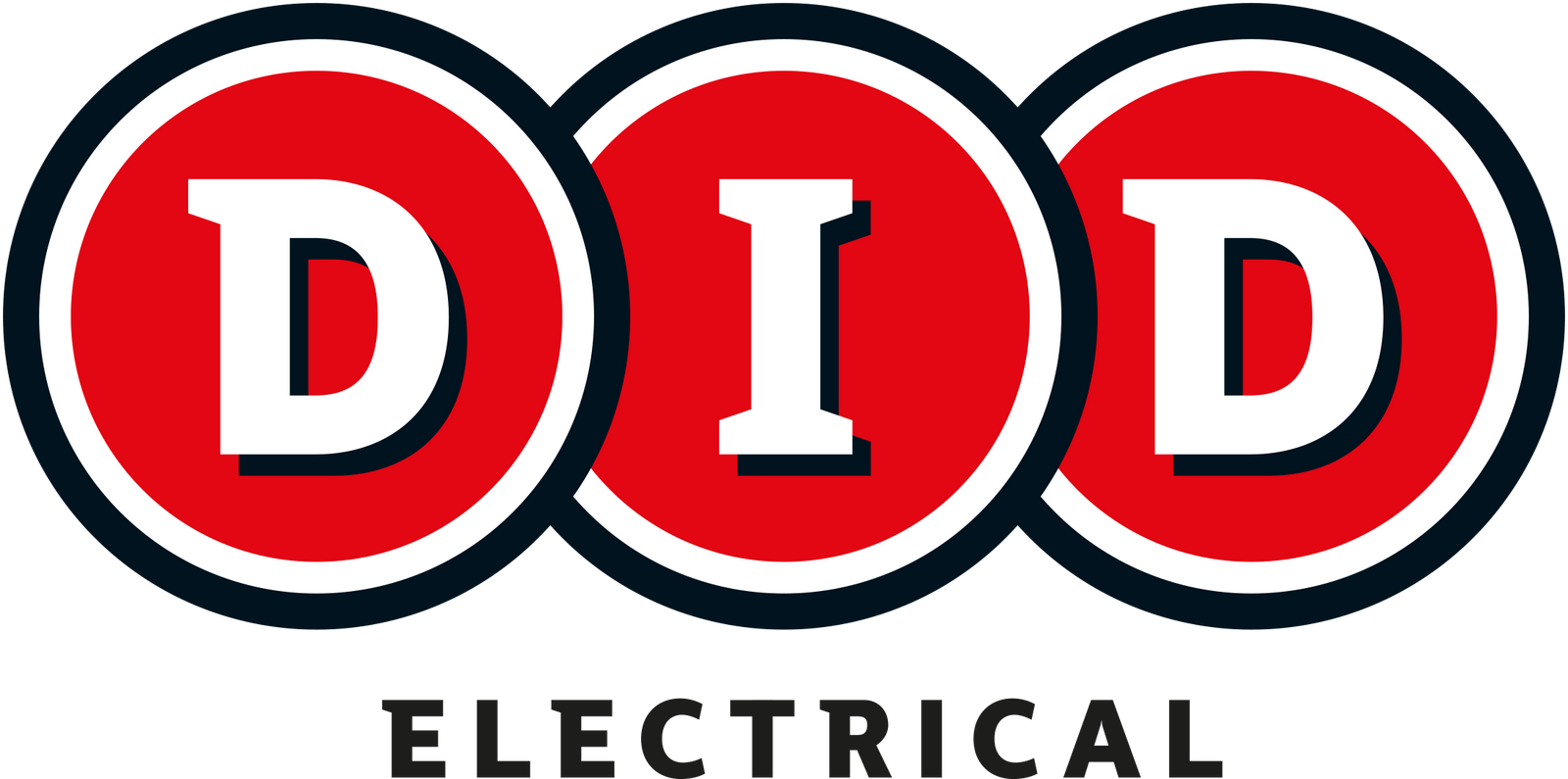Find the Perfect TV for your Home
For many of us, our TV is one of the most used gadgets in our homes. It’s there for us on cold nights, on match day or for keeping the kids entertained on a rainy Saturday afternoon. With so many models and features to consider it is important to do some research before you decide on the TV that’s best for you and your home.
At DID we have over 50 years of experience. So, we have pulled together our expertise into the ultimate TV buying guide. Now you can take the guesswork out of purchasing your TV online. If you need more advice, be sure to drop in one of our 23 nationwide stores or chat to our dedicated customer service team online.
What are the best TV brands?
There is no one answer fits all. Each brand will have features and technology which differentiates them from the rest. Samsung pioneer QLED displays while LG is known for its stunning OLED screens. Philips offers impressive Ambilight technology. Some brands focus on producing great budget TVs. The question we ask at DID is what is the best TV for you? We stock a wide range of brands and sizes to make sure that each of our customers gets the TV that best suits them, from a brand they can trust.
How to choose between different TV sizes
TVs range from 19” up as large as 82”. The perfect size for you will depend on where in your home you plan on placing it, how far away you will be sitting from the screen, your viewing angle and your budget.
You should decide where in your room you want to mount or place your TV. If you want to use a corner space be sure to measure this before you head to a shop as you may be more limited with space.
Check out our in-depth blog for some more advice on choosing the perfect TV size.
What are the differences between the screen types?
|
LED
|
OLED
|
QLED
|
|
What Does It Stand For?
|
Light Emitting Diode
|
Organic Light Emitting Diode
|
Quantum Dot Light Emitting Diode
|
|
What does it do?
|
LED uses a backlight to illuminate the pixels in your TV which gives you the picture.
|
The pixels in an OLED screen can create their own light. Which means they can be controlled independently.
|
QLED uses quantum dots to emit light which responds to the size of each nano-particle.
|
|
Advantages
|
Better contrast and colour than older LCD technology.
Budget-friendly
And available in a wide variety of sizes.
|
A high contrast ratio and a wide colour spectrum.
Thinner than LED screens, making them ideal for wall mounting.
|
High-brightness efficiency and a wide colour range.
Anti-glare panels made them perfect for sunny rooms.
|
Why does screen resolution matter?
The resolution of your screen is important in relation to the room you are placing it in. If you want to use a large screen TV in a small room then this is where screen resolution will become important. If you opt for a lower resolution big screen tv than you need to ensure you are sitting further away from it. The closer you sit, the most distorted the picture. However, if you opt for a 4K or 8K model then the distance required for optimal viewing is shortened.
It is important to remember that the content you watch will also determine it’s quality. If you have an 8K TV but you are watching an old black and white film, the quality will not be 8K, because the content hasn’t been filmed with an 8K camera. Your TV will be able to upscale some content to make it appear better on your screen but how the content was will play a big part in the quality of what you are watching.
What are the extra features of a smart TV?
-
Voice Assist – Some smart TVs will have voice recognition or voice assist. This will allow you to change the channel, alter the volume and open apps without reaching for the remote.
-
Screen Mirroring–This feature allows you to mirror the image on your smartphone to your TV. Simply connect your phone via screen mirroring and share your images or watch videos without huddling around a smartphone.
-
Content Streaming – The primary feature of a smart TV is content streaming. Your smart TV will connect to your home Wi-Fi and lets you stream video and audio from your favourite apps such as Netflix, YouTube or Amazon. With so much choice, the new difficulty is trying to decide what to watch!
Are all TVs in Ireland Saorview approved?
Not all TVs are approved by Saorview but you can use a Saorview box with all smart TVs or TVs with an aerial.
If your TV is not Saorview approved then you can purchase a Saorview box to connect to the TV to access the channels and Saorview features. The aerial connects to the external box to give access to the Saorview content.
If your TV is Saorview Approved then you will have access to all Saorview features. This includes high definition television, stereo sound, digital Teletext, a 7-day Saorview electronic programme guide and on-screen subtitling.
You can check if your TV is Saorview approved here or contact the online team on 01-68250250 who will be able to advise you.
TV Jargon
A TV is a big purchase so it is important to understand what you are looking at when you are making your decision. When you are being faced with unfamiliar terms like HDR and satellite tuners it’s hard to fully understand what you are spending your money on. So, we have decoded some common bits of TV jargon for you:
-
Satellite Tuner –Having a built-in satellite tuner means that your TV can access satellite channels without the need (or expense) of an external set-top box. This means you can access free Irish and UK channels with no subscriptions or fees.
-
HDR –This stands for High Dynamic Range and it is related to the image produced by your TV. It gives a better range of highlights than a standard TV image.
-
Optical In –The optical input on the back of your TV issued for connecting an optical cable which is used to transfer high-quality audio.
-
Resolution –This is the number of pixels which make up your display. It is one of the factors that determine the image quality of the TV.
-
Media Streaming –This is where you use the internet to stream content from an external source. This includes subscription services like Youtube, NOWTV and Netflix or when you stream content from your smartphone to your TV.
Do smart TVs need anti-virus?
There is currently no evidence that we need to start installing anti-virus software on our smart TVs. Samsung, Panasonic and LG use closed networks. This means that you can only download apps from their app stores onto your TV. This ensures that each app has been vetted by the company and they have been approved for use.
This is different from your laptop or mobile device, as you can go onto websites and download third-party apps which can contain malicious software. Sony uses a built-in McAfee integrated app and you can also find additional anti-virus apps on their Play Store. So, for now anyway, there is no need to download additional anti-virus to your TV.
What should my budget be?
There is a range of TVs to suit every budget. Consider the primary use of your TV before you make your decision. Is it going to be the main TV in your home? Is it an additional set for your bedroom or kitchen? Do you want it for streaming 4K movies or connecting your gaming consoles? All of these will affect your potential budget. However, there are plenty of 50” 4K models on the market for under 600. So, whether you are looking to invest or are trying to stick to a tight budget there will be something for everyone.
Can I wall mount my TV?
Yes, most TVs can be wall mounted. It is important to assess your room and the wall you are considering before you decide to wall mount your TV. You should ensure that the wall you are considering can take the weight of a TV. This can be awkward if you are using drywall or relying on the beam placement. If you are unsure, you can opt for our professional TV installation.
This service is available in the greater Dublin area in partnership with tvinstaller.ie. Just give our customer service team a call and they can discuss the available options.
Can I mount my TV above a fireplace?
It is not generally recommended to mount your TV above a fireplace unless you never use the fire! The heat from your fireplace could cause damage to your TV and greatly reduce its lifespan. You will also find yourself cleaning the TV more often as the ash from the fire can cause blockages in the TV vents or a build-up of dirt on the screen.
What warranty should I get on my TV?
The standard manufacturer’s warranty typically covers you for a period of one to two years. This will cover any manufacturing faults but does not cover accidental damage during use. Some warranties cover labour and parts, but this can vary depending on the brand and model you choose.
If you want extra peace of mind for your new purchase, you can opt for a DID Protection Plan powered by AIG and save yourself time and expense if an issue arises. You will avoid having to pay for any large repair fees or service calls, get a replacement if your product cannot be repaired and minimise all stress or anxiety should anything happen to your appliance with our Protection Plans. DID Protection Plans are a complete warranty offering unlimited value for money. Chat to one of our sales advisors in your local store or online.
Delivery & Installation
With DID, you can opt for a range of delivery and installation options depending on your purchase. We will even take away your old appliance, free of charge. This is particularly useful for rental properties and busy households. Just sit back and let our team of professional installers take care of all the heavy lifting. You can also opt to collect your purchase in your local DID store, on a day that suits you.
We also offer TV installation in the greater Dublin area, in partnership with TVinstaller.ie. Check out the full range of TV installation packages here.