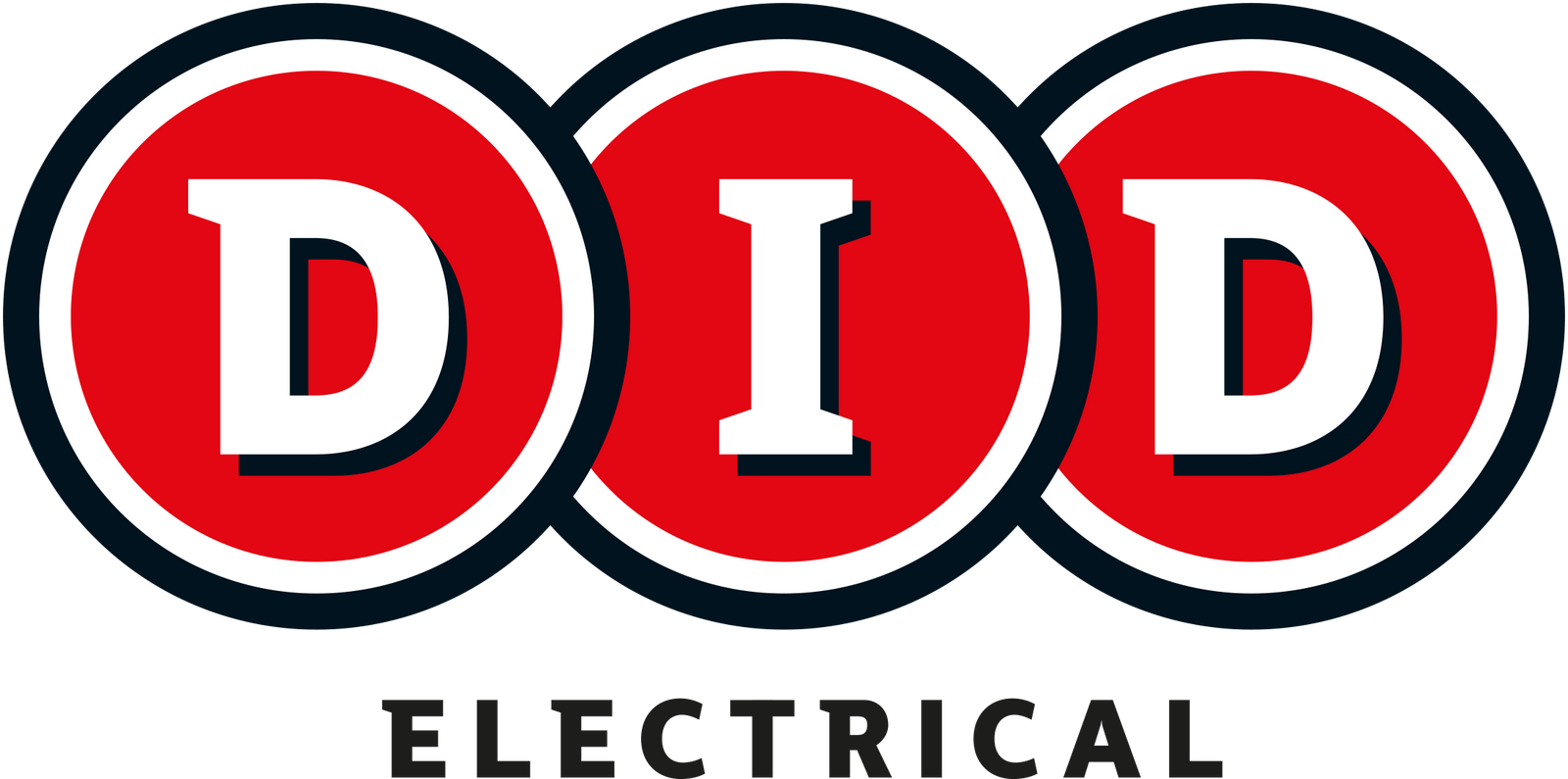Add a fresh urban aesthetic to your PS5 gaming space with this Grey Camouflage controller, infused with unique micro patterns of the iconic PlayStation Shapes.
Heighten Your Senses
Bring gaming worlds to life
- Feel your in-game actions and environment simulated through haptic feedback
- Experience varying force and tension at your fingertips with adaptive triggers
Find your voice, share your passion
- Chat online through the built-in microphone
- Connect a headset directly via the 3.5 mm jack
- Switch voice capture on and off using the dedicated mute button.
- Record and broadcast your epic gaming moments with the create button.
A gaming icon in your hands
- Enjoy a comfortable, evolved design with an iconic layout and enhanced sticks
- Charge and play with a built-in battery and USB Type-C
- Intuitively interact with select games using the integrated motion sensor
- Hear higher-fidelity sound effects through the built-in speaker in supported games
Raise your game on Apple devices
- Pair the controller with your compatible iPad, iPhone, Mac or Apple TV via Bluetooth
- Play thousands of controller-supported games, including those on Apple Arcade
- Stream compatible games from your PS4 or PS5 console to your iPad, iPhone, or Mac and play using the PS Remote Play App
- Bring intuitive control to compatible games with touch pad and motion sensor support
DualSense Wireless Controller Frequently Asked Questions
What is DualSense and how is it different from DualShock?
The DualSense wireless controller is the controller for PS5 including several next-generation features like haptic feedback and dynamic adaptive triggers.
What does the DualSense controller feel like?
Next-generation haptic feedback replaces the traditional "rumble" feel of previous controllers offering more immersive physical sensations. These sensations are quicker, more precise and much more tactile. The controller gives players the ability to reduce the effect or disable if they desire.
What are in-game examples of the haptic feedback used by the DualSense wireless controller?
The feeling in changes in surface textures playing as Astro in Astro's Playroom, sensing the direction of attacks in Marvel's Spider-Man: Miles Morales or striking metal against metal in Demon's Souls.
What are in-game examples of the adaptive triggers used by the DualSense wireless controller?
The adaptive triggers, working through the L2 and R2 buttons, give the player the feeling of resistance as you swing through Marvel's New York in Marvel's Spider-Man: Miles Morales. In the future, this feature could be used to deliver the sensation of pulling a bow string or applying the brake pedal in your favourite racing game.
How do I charge my DualSense controller? How long does it take to recharge?
The DualSense wireless controller can be charged via the USB-C® port to the PS5 or the DualSense charging station (sold separately) which allows the charging of two controllers at the same time. Typical recharging time when connected to a PS5 or the DualSense charging station is estimated at approximately three hours.
Can I use DualSense wireless controller as more of a "wired" controller?
Yes, the controller has the ability to operate wirelessly via Bluetooth 5.1 or in a "wired" mode by connecting your controller to the PS5 with the USB cable.
Does the DualSense wireless controller include a built-in microphone?
Yes, the DualSense wireless controller has an integrated microphone array and built-in echo cancellation allowing players to have quick chats with friends without the need to setup a headset. Though if you are planning to talk for an extended period of time, you might want to have a headset nearby such as the PULSE 3D wireless headset.
Does the DualSense wireless controller have a headset jack and what headsets are compatible with it?
The DualSense controller has a headset jack enabling players to plug in a headset, earbuds or another compatible audio device similar to the PS4.
Will DualSense controller support any accessibility options?
Yes, options include players having the ability to reduce or disable the force of haptic feedback and adaptive triggers. Players have the capability to remap buttons on the controller. Finally, the DualSense wireless controller's microphone permits for voice dictation, allowing players to search for content with their voice.
How many DualSense controllers can be connected to PS5 at any one time?
Up to four DualSense wireless controllers can be connected to one PS5 at any given time. When playing with multiple players locally, the DualSense wireless controller's player indicator (located just under the touch pad) will inform you which player you are.
Can I use the DualSense wireless controller with my PC?
Remote Play on PC supports the DualSense wireless controller via a USB wired connection.
Will the controller be compatible with my PS4?
The DualSense wireless controller is not compatible with the PS4 console.
Notes:
- Compared to DUALSHOCK 4 wireless controller
- Available when feature is supported by game
- Internet and account for PlayStation Network required
- Cable not included. To connect or charge the controller use the USB cable supplied with the PS5 console
- Devices with macOS 11.3, iOS 14.5, iPadOS 14.5 or tvOS 14.5 or later supported
- PS Remote Play requires Remote Play App connected to Wi-Fi, PS4™ or PS5 console with the latest system software and compatible game. A PS4 or PS5 console with a wired connection via a LAN cable is recommended. Version 4.0 of the Remote Play App on iOS and iPadOS or version 4.1 on macOS is required for games to be playable with the controller over camotooth
- Updates to the firmware will be released for your DualSense wireless controller from time to time which are necessary for the proper functioning of the controller. You will be notified about new firmware updates when you update your PS5 system software to a later version or when you launch the Firmware updater for DualSense wireless controller app. SIE strongly recommends always installing the latest update as soon as possible after the update is released. Failure to do so might expose your controller to security risks and/or might compromise the proper functioning of the controller
- Carefully read the documentation supplied with this product before using.
- Design and specifications are subject to change without notice
- "PlayStation", "PlayStation Family Mark", "PS5", "DualSense" and "Dualshock" are registered trademarks or trademarks of Sony Interactive Entertainment Inc. "Sony" is a registered trademark of Sony Corporation. "Heighten Your Senses" is a registered trademark or trademark of Sony Interactive Entertainment LLC. USB Type-C is a registered trademark of USB Implementers Forum.