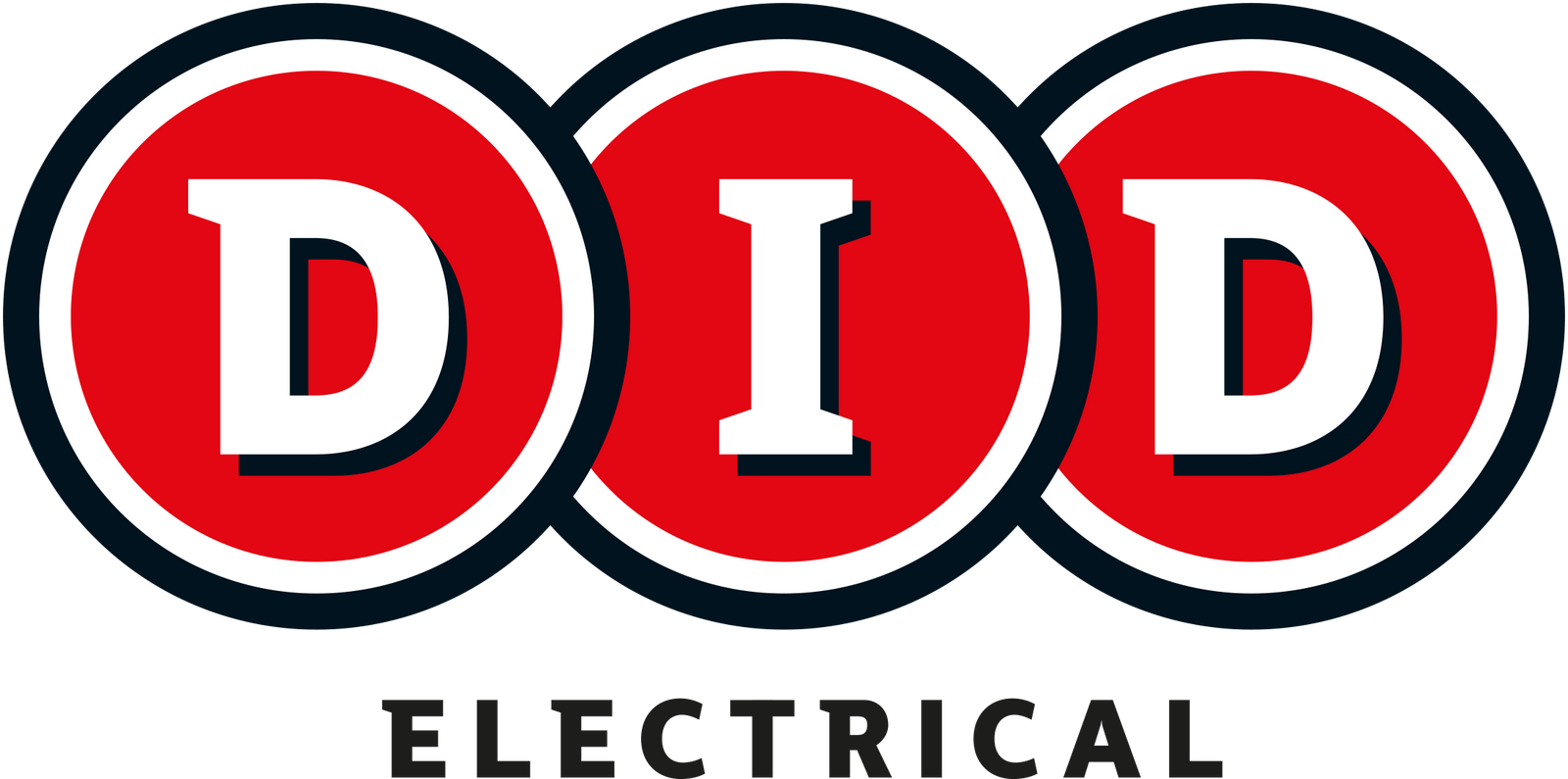Computer Monitors
When it comes to computer monitors, there are many factors to consider before making a purchase. From size and resolution to connectivity and panel technology, the options can seem overwhelming. In this guide, we'll explore the most important features of computer monitors and how to choose the right display for your needs.
Size and Resolution
The size of your monitor is a personal preference, but it should be based on your work requirements and desk space. The most common sizes are 24-inch and 27-inch monitors, but there are options ranging from 19 inches to 32 inches.
The resolution of a monitor determines the number of pixels it can display, and the higher the resolution, the sharper and clearer the image. The most common resolutions for computer monitors are Full HD (1080p) and Quad HD (1440p), but there are also options for 4K (2160p) and beyond.
Panel Technology
There are three types of panel technologies used in computer monitors: TN, IPS, and VA. TN panels are the most affordable and offer the fastest response times, but they have limited viewing angles and colour reproduction. IPS panels have wider viewing angles and better colour accuracy, but they are more expensive and have slower response times. VA panels offer the best contrast ratios and deep blacks, but they can suffer from ghosting and motion blur.
Connectivity
The connectivity of your monitor is important for compatibility with your computer and other devices. The most common ports for computer monitors are HDMI and DisplayPort, but there are also options for VGA, DVI, and USB-C. Some monitors also include built-in USB hubs for connecting peripherals.
Ergonomics
The ergonomics of a monitor determine how comfortable and convenient it is to use. Features like height adjustment, tilt, and swivel can help you find the perfect viewing angle and reduce strain on your neck and eyes. Some monitors also include built-in speakers, which can be useful if you don't have separate speakers.

Gaming monitors
AOC is a well-known brand in the gaming monitor market, offering a wide range of displays for every type of gamer. Their monitors are designed to provide stunning visuals, smooth gameplay, and advanced features that give players a competitive edge.
From high refresh rates and low response times to advanced features like HDR and AMD FreeSync, AOC gaming monitors offer everything you need to elevate your gaming experience to the next level.
High Refresh Rates
AOC gaming monitors come with high refresh rates, which ensures that your games are smooth and free from any visual artefacts like tearing or stuttering. With a high refresh rate of 144Hz or more, you can enjoy fluid gameplay, fast movements, and crisp visuals, ensuring that you stay ahead of your competitors.
Low Response Times
The response time of a monitor is the time taken by a pixel to change from one colour to another, and a low response time is essential for gamers who play fast-paced games. AOC gaming monitors come with a low response time of 1 ms or less, which means that you can enjoy fast gameplay without any input lag, blurring, or ghosting, allowing you to react faster to your opponent's moves.
AMD FreeSync
AOC gaming monitors come with AMD FreeSync technology, which synchronizes the refresh rate of the monitor with the graphics card, ensuring that there is no screen tearing or stuttering during gameplay. This feature is particularly useful for games that require fast movements or quick reflexes, ensuring that you have a smooth and seamless gaming experience.
HDR
AOC gaming monitors come with HDR (High Dynamic Range) technology, which enhances the colours and contrast of compatible games and movies, resulting in more realistic and vibrant visuals. HDR technology improves the brightness and colour accuracy, which makes it easier to spot enemies hiding in the shadows and enhances the overall gaming experience.
Multitasking
AOC gaming monitors come with features like Picture-by-Picture and Picture-in-Picture, allowing you to multitask by displaying content from two different sources simultaneously. This feature is ideal for gamers who like to watch movies or browse the internet while waiting for their next game.

Computer and gaming monitor FAQs
What are the different types of computer monitors?
The different types of computer monitors include CRT (cathode ray tube), LCD (liquid crystal display), LED (light-emitting diode), OLED (organic light-emitting diode), and curved displays.
What is the resolution of a monitor?
The resolution of a monitor refers to the number of pixels it can display horizontally and vertically. The most common resolutions include 1080p (1920x1080 pixels), 1440p (2560x1440 pixels), and 4K (3840x2160 pixels).
What is the aspect ratio of a monitor?
The aspect ratio of a monitor refers to the ratio of its width to its height. The most common aspect ratios include 16:9 and 21:9.
What is the refresh rate of a monitor?
The refresh rate of a monitor refers to the number of times per second the image on the screen is refreshed. It is measured in Hertz (Hz), and the most common refresh rates include 60Hz, 120Hz, and 144Hz.
What is the response time of a monitor?
The response time of a monitor refers to the time it takes for a pixel to change from one colour to another. A lower response time is better for gaming, as it reduces motion blur and ghosting.
What is the difference between IPS and TN panels?
IPS (in-plane switching) panels offer better color accuracy and wider viewing angles, while TN (twisted nematic) panels offer faster response times and lower input lag.
What is G-Sync and FreeSync?
G-Sync and FreeSync are technologies developed by Nvidia and AMD, respectively, that synchronize the refresh rate of the monitor with the graphics card, reducing screen tearing and stuttering during gameplay.
What is HDR?
HDR (High Dynamic Range) is a technology that enhances the brightness, contrast, and colour accuracy of a monitor, resulting in more realistic and vibrant visuals.
What are the different ports available on a monitor?
The different ports available on a monitor include HDMI, DisplayPort, VGA, and DVI. These ports allow you to connect your monitor to your computer or other devices.
What is the response time of a gaming monitor?
The response time of a gaming monitor refers to the time it takes for a pixel to change from one colour to another. Gaming monitors typically have a lower response time than standard monitors, with common response times including 1ms and 4ms.
What is a curved gaming monitor?
A curved gaming monitor is a type of monitor that has a curved screen, which is designed to provide a more immersive gaming experience. The curve of the screen is typically measured in degrees, with common values including 1800R and 1500R.
What is the difference between 1080p, 1440p, and 4K gaming monitors?
1080p monitors offer a resolution of 1920x1080 pixels, while 1440p monitors offer a resolution of 2560x1440 pixels. 4K monitors offer a resolution of 3840x2160 pixels, which is four times the resolution of 1080p. Higher resolutions generally offer more detailed and immersive visuals, but require more powerful hardware to run games smoothly.
What are the ports available on gaming monitors?
Gaming monitors typically have ports for HDMI, DisplayPort, and sometimes DVI or VGA. These ports allow you to connect your monitor to your computer or gaming console. Some gaming monitors also have USB ports for connecting peripherals.