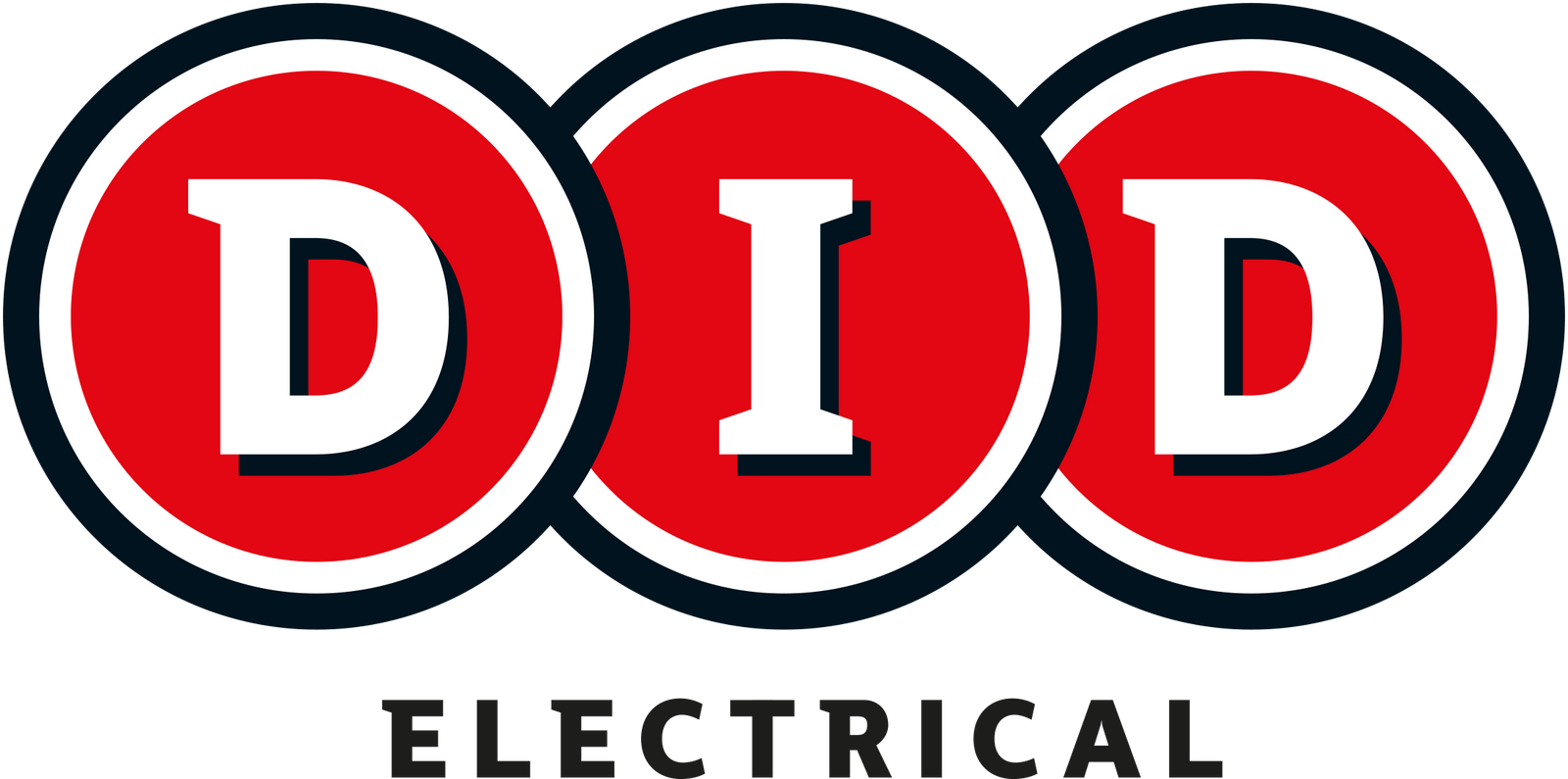Whether you're a long-time user or have just recently acquired the latest version of this iconic wearable device, we're here to help you get the most out of your Apple Watch experience. As one of the most popular smartwatches on the market, the Apple Watch is packed with a wide range of features and functions that can help you stay connected, active, and organised throughout your day. But with so many options available, it can be overwhelming to know where to start.
That's where we come in. This blog will share various tips and tricks to help you customise your Apple Watch to fit your lifestyle and preferences. We'll cover everything from simple hacks to make your watch more efficient to advanced features you may not have even known existed. So whether you're looking to streamline your notifications, track your fitness goals, or get more out of your favourite apps, you've come to the right place. Let's dive in and discover what your Apple Watch can really do!
Why Buy an Apple Watch?
If you value convenience, organisation, and staying connected on the go, then an Apple Watch is worth considering. Here are some reasons why:
To begin, an Apple Watch is a versatile device that offers a wide range of features, from fitness tracking and health monitoring to mobile payments and messaging. With built-in GPS and cellular connectivity options, you can stay connected without constantly checking your phone.
Secondly, the Apple Watch can help you stay organised and on top of your schedule with reminders, notifications, and calendar integration. You can also customise your watch face to display your most important information, making tracking your day-to-day activities easier.
Thirdly, the Apple Watch is a great fitness companion that can track your workouts, monitor your heart rate, and even provide guided breathing exercises to help you relax and destress.
Finally, the Apple Watch is a stylish accessory that can be personalised with different bands and finishes to fit your personal style. Overall, the Apple Watch is a powerful and convenient device that can help you stay on top of your life while adding sophistication to your daily routine.
10 Useful Apple Watch Tips
As we mentioned above, the Apple Watch can be a tough cookie to navigate properly and use effectively, especially if you don't know what you are doing. Here are 10 helpful tips that we think will help make using your new watch that bit easier.
- Customise your watch face: Long press on your watch face to access the customisation options. You can choose from various watch faces, including the ones that allow you to add complications or display photos.
- Use Theatre Mode: Swipe up on your watch face to access the Control Centre and tap the Theatre Mode icon. This will turn off the raise-to-wake feature and mute all notifications, preventing your watch from disturbing you during a movie or a theatre play.
- Enable Water Lock: If you plan on taking your watch for a swim, turn on Water Lock by swiping up on the Control Centre and tapping the water droplet icon. This will disable the touchscreen to prevent any accidental taps.
- Use Siri: Press and hold the Digital Crown to activate Siri. You can ask Siri to set reminders, send messages, make phone calls, and much more.
- Adjust Haptic Feedback: Go to Settings > Sounds & Haptics to adjust the intensity of your watch's haptic feedback.
- Customise App Layout: Press and hold an app icon until it starts to wiggle, then drag it to a new location on the app grid.
- Use Find My: Install the Find My app on your watch to locate your misplaced iPhone, AirPods, or other Apple devices.
- Activate Emergency SOS: Press and hold the side button until the Emergency SOS slider appears. You can use this feature to call for emergency services or to notify your emergency contacts in case of an emergency.
- Share Activity with Friends: Use the Activity app to share your fitness progress with friends and family and compete against each other to reach fitness goals.
- Use Sleep Tracking: Enable Sleep Tracking in the Health app to monitor your sleep patterns and get insights into your sleeping habits.
5 Top Apple Watch Apps
Like any Apple product, the Apple Watch gives you access to many great applications. Here is a small selection of our persona picks:
Strava: This popular fitness app is great for tracking your runs, cycling workouts, and other outdoor activities. With the Strava app for Apple Watch, you can track your heart rate, distance, and speed in real-time, and receive voice prompts to keep you motivated. You can also connect with friends and join challenges to push yourself even further.
Carrot Weather: This quirky weather app features a snarky AI assistant that provides humorous commentary on the weather forecast. But beyond its humorous tone, Carrot Weather is also a highly accurate and informative weather app that can display detailed forecasts, alerts, and radar maps on your wrist.
Shazam: This popular music recognition app is now available for the Apple Watch. Simply tap the Shazam icon on your watch to start identifying songs playing around you. With a tap, you can also see lyrics and add identified songs to your Apple Music library.
Streaks: This app helps you build and maintain healthy habits by tracking your progress on up to 12 different goals. With the Streaks app for Apple Watch, you can track your progress towards goals like drinking more water, exercising regularly, or practicing mindfulness.
Citymapper: This app provides real-time transit information for over 80 cities worldwide, including subway and bus schedules, real-time departure times, and step-by-step directions to your destination. The Apple Watch app lets you quickly access transit information and receive haptic feedback when it's time to get off at your stop.
Our Apple Watch Collection
Here at DID, we sell a range of Apple Watches that will surely give you everything you need in a smartwatch. Want to join the Apple ecosystem? OurMint+ collection will allow you to avail of high-quality Apple smartphones for a fraction of the price, so be sure to check them out. We also have anApple Watch Gift Guide on our website too.
We know that Apple products can be expensive, so feel free to enquire about our Humm Finance options that will allow you to buy the watch of your dreams now and pay for it later.
Apple Watch FAQ
What is the apple watch?
The Apple Watch is a smartwatch that is designed and produced by Apple Inc. It is a wearable device that connects to your iPhone and offers a range of features such as fitness tracking, message and phone call notifications, and mobile payments.
What are some features of the Apple Watch?
The Apple Watch offers a wide range of features, including fitness tracking, heart rate monitoring, GPS tracking, messaging, phone calls, and app integration. It also offers mobile payment through Apple Pay and can be used as a remote control for Apple TV and other Apple devices.
How do I set up my Apple Watch?
To set up your Apple Watch, you need to pair it with your iPhone. You can do this by opening the Apple Watch app on your iPhone and following the prompts. Once paired, you can customize your watch face, add apps, and adjust settings to your liking.
Does the Apple Watch require an iPhone to function?
Yes, the Apple Watch requires an iPhone to function. It uses your iPhone's cellular or Wi-Fi connection to perform many of its functions, including receiving notifications, making phone calls, and downloading apps. However, some features, such as GPS tracking and fitness tracking, can be used without a paired iPhone.
What are the different models of Apple Watch?
Apple offers several models of the Apple Watch, including the Apple Watch Series 7, Apple Watch SE, and Apple Watch Series 3. Each model offers different features and price points.
Can I use third-party apps on an Apple Watch?
Yes, the Apple Watch has an App Store with a variety of third-party apps that can be downloaded and used on the device.
How long does the battery last on an Apple Watch?
The battery life of an Apple Watch varies depending on usage and model. On average, the battery can last up to 18 hours before needing to be recharged.
Can I customize the watch face on an Apple Watch?
Yes, the Apple Watch allows you to customize the watch face with a variety of designs and complications. You can also create your own custom watch faces.