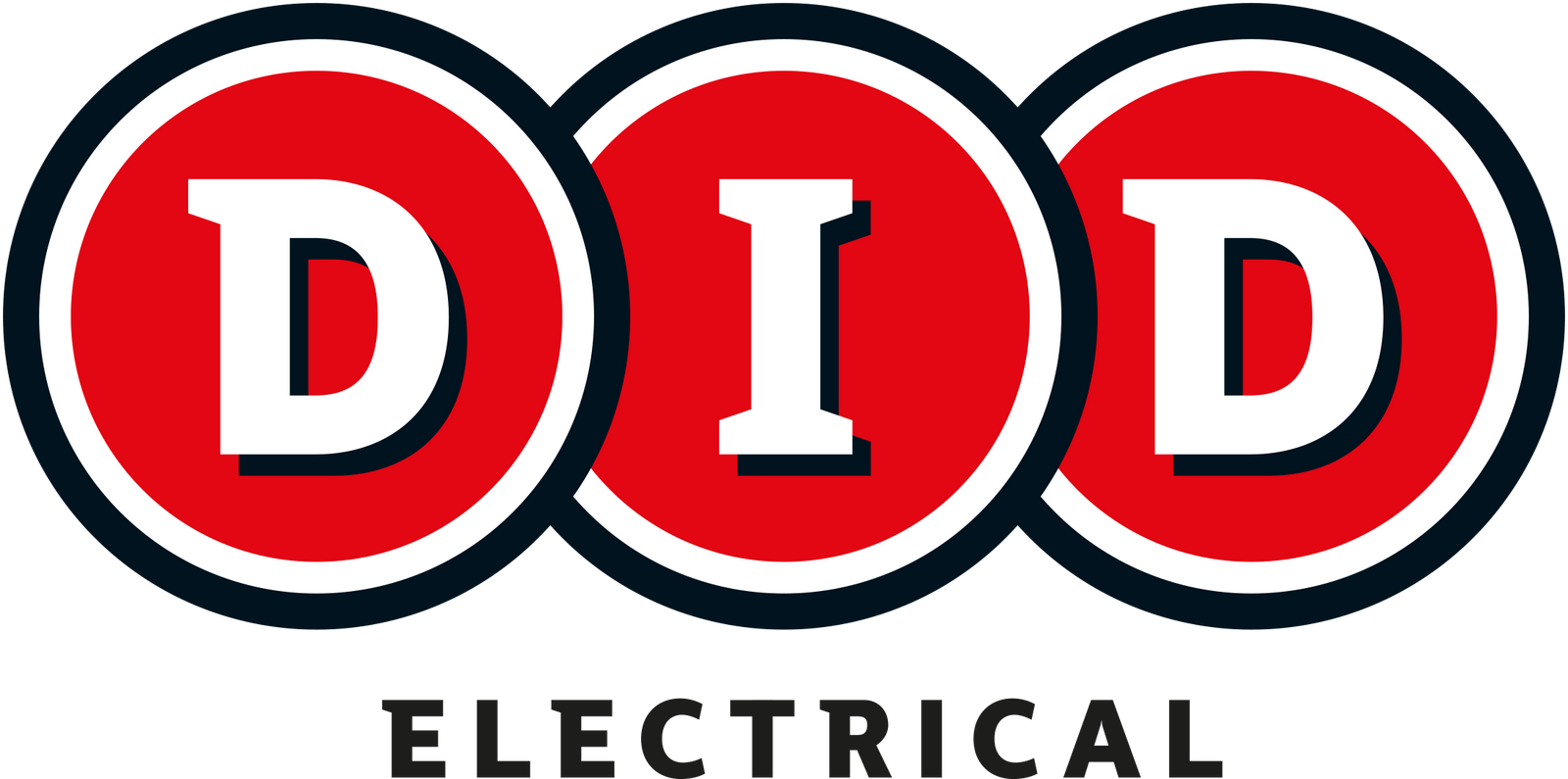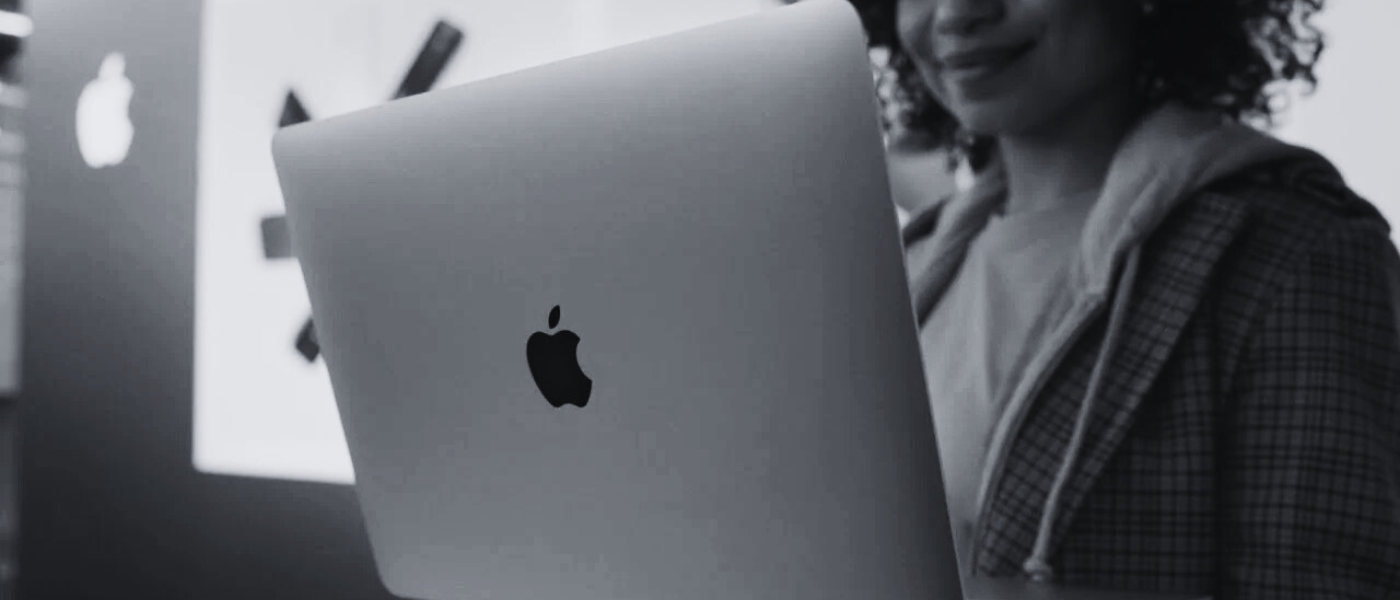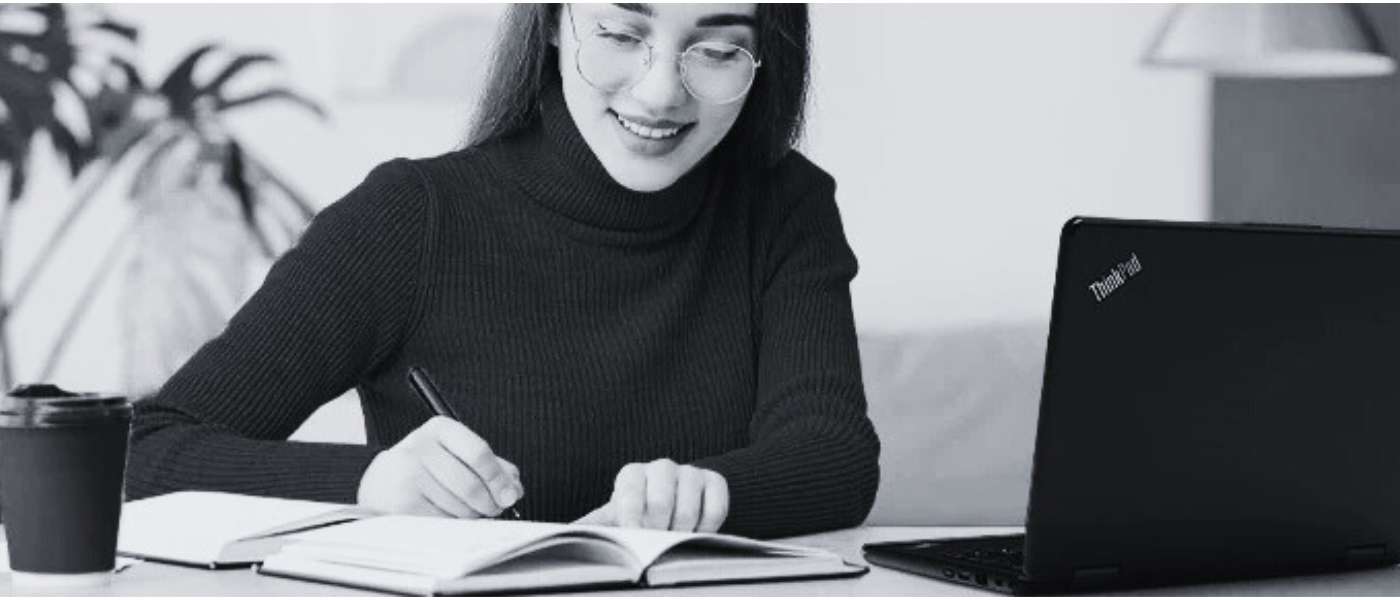For some of us, the government-recommended COVID-19 regulations mean that we need to work from home full-time or part-time. So, it's important to have the right set-up. This includes having a clear space for your desk or table and the right equipment to make working from home a bit more manageable. It's time to check out the home office must-haves!
Laptop and Spare Monitor
The most important gadget in your home office is your laptop. You should ensure that you have a laptop which can run all the software you usually use while working. You can check out our guide for purchasing a new laptop or chat to our online customer support team who will recommend a model which will be able to perform to the standard that your job requires. If you are unsure what software you need to use at home, chat to your IT department and ask them what specs are needed to run your business software from home. You can also opt for an additional monitor if you have space in your home office. An extra monitor is useful for anyone working with several applications at one time. It'll limit you sifting through several spreadsheet tabs and multiple application windows. We find that it helps to make working from home as seamless as possible.
DID Recommends: The AOC series 70 21.5' LED monitor & the ASUS Vivobook 15.6' AMD 8GB/256GB Laptop
Printer
If you don't have the space for an additional monitor than a printer could be a good second option. You can opt to print out your spreadsheets or task lists so you can reference them while you work. You can also print out some colouring pages to keep the kids (or partners!) busy while you are working. DID Recommends: The Epson Ecotank wireless printer
Wi-Fi Booster
If you have several people setting up a home office station in the same house than you may need to invest in a Wi-Fi booster. This will give you a stronger connection throughout your home. It will give you more options for placing several workstations throughout the house, even if you have a few Wi-Fi dead spots.
DID Recommends: The TP-Link AV600 Wi-Fi powerline extender starter kit
So, now that you have your desk loaded with your workstation must-haves, we have the final few gadgets which will help to keep you motivated while you work from home.
Coffee Machine
Whether it's a morning jolt, afternoon break or after dinner hit, we can't live without our coffee machine. It's also a good way to take a 5 to 10-minute break to clear your head before you start your next daily task or project. There's a range of bean to cup machines for the coffee enthusiasts or handy pod machines for busy families which give you an amazing range of hot drinks. DID Recommends: The Dolce Gusto pod machine starter pack or the DeLonghi Dinamica bean to cup machine
Slow Cooker
Keeping your nutrition on point is important if you aren't used to working from home. It's very easy to indulge in snacks and junk food throughout the day when your routine has been changed. A slow cooker is the perfect food prep gadget to make sure that you have a healthy dinner ready for when you turn off the laptop. Having a pre-prepped dinner or lunch will help to curb the junk food cravings. Try making a comforting stew or casserole. You can also freeze any leftovers to keep you going for the week.
DID Recommends: The Tower 6.5L 270W Slow Cooker
Speaker
No home office is complete without a little background noise can help to keep your mind focused. Whether it's some classical music while you study, your favourite radio station while you work or an audiobook on your lunch break. A Bluetooth speaker is one of our top home gadgets.
DID Recommends: The JBL charge4 portable speaker
This is a difficult time for everyone. Once you have your survival kit in place don't forget to take time to look after your mental health. This might be taking 15 minutes of your lunch break to sit in your back garden, read a chapter of the book you have always wanted to start or call a family member you haven't spoken to in a while. Give yourself a few minutes a day to clear your head, stay focused and try to stay positive. The safety of our customers and colleagues is our number one concern. So, we have implemented some in-store procedures to keep everyone safe during this time. Check out our in-store procedures here, these are being updated regularly in-line with government recommendations. We also have a click & collect service to help you minimize your time in-store. Alternatively, we can deliver right to your door. Just let our staff know if you or anyone in your home are self-isolating and our team will contact you before delivery.
We are also offering installation services for the vulnerable or elderly members of our communities. If you or anyone in your family requires this service, please contact our customer services team who will discuss the available options with you.
From everyone at DID Electrical, stay safe.
Home Office FAQs
What are the benefits of a home office?
A home office can provide several benefits such as flexibility, reduced commuting time and costs, improved work-life balance, increased productivity, and a more comfortable work environment.
What equipment do I need for a home office?
The equipment you need for a home office will depend on your job and the nature of your work. However, you will typically need a reliable computer or laptop, internet connection, headset, webcam, printer/scanner, and a comfortable desk and chair.
What are some tips for staying productive while working from home?
Some tips for staying productive while working from home include establishing a routine, creating a designated workspace as your home office, minimizing distractions, taking regular breaks, and maintaining good communication with your colleagues.
Is there any legislation governing working from home in Ireland?
There is currently no specific legislation governing working from home in Ireland. However, the Health and Safety Authority (HSA) has issued guidance on employers' responsibilities to ensure the health and safety of employees who are working from home.
Are there any tax implications for working from home in Ireland?
Yes, if you are working from home in Ireland, you may be able to claim tax relief on some expenses, such as heating and electricity costs. You should check with the Revenue Commissioners for more information.
How can I ensure a healthy work-life balance when working from home in Ireland?
It can be helpful to establish a routine, create a designated workspace as your home office, take regular breaks, and communicate your working hours with your employer and family members. Additionally, it can be important to set boundaries between work and personal time to maintain a healthy work-life balance.
What is important to have in my home office?
There are a few things you should invest in for your home office. A comfortable chair and desk are essential for good posture and reducing the risk of injury. Look for ergonomic designs that support good posture and prevent discomfort. Your home office should also have good lighting. Good lighting can reduce eye strain and headaches. Try to set up your workspace near a window for natural light or invest in good-quality lighting fixtures. Of course, any home office will need a reliable computer and internet connection. Make sure your computer and internet connection is reliable and meet the requirements of your work.
Finally, you should think of your home office as a professional space. Keep it tidy and organized to help reduce stress and increase productivity. You should consider investing in organizers, storage solutions and keep only the essentials on your desk. Remember, a good home office setup is one that meets your needs, promotes productivity and allows you to work comfortably and efficiently.